

The FAX Loading and Printing window allows you to load a fax in the system, preview a fax, or send a fax to the printer.
To access the FAX Loading and Printing window:
![]()
The system displays the FAX Loading and Printing window.
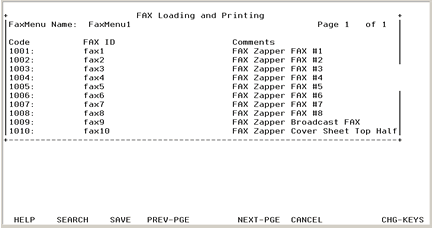
Above is a sample of the FAX Loading and Printing window. The window in your system may appear differently. The columns and what they represent, however, are the same.
The following table provides a description of the columns in this window.
Column Name |
Description |
FaxMenu Name |
Name of the menu displayed in the window |
Page |
Number of pages in the menu |
Code |
A 4-digit identifier. The first digit may not be a zero. |
FAX ID |
An alphanumeric string in the form of faxN where N is a number between 1 and 999 |
Comments |
A description of the fax, with 30 or fewer alphanumeric characters |
The system displays the alternate set of function keys.
The system displays the fax queue.