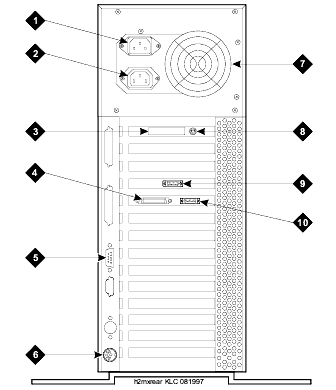| Component |
Description |
| 1 |
AC power inlet receptacle |
Connects the computer to the AC power source through a 3-prong, 5/10A, 110/230V power cord. |
| 2 |
AC power supply outlet |
Connects the computer to the monitor using a 6-foot (2-meter) power cord. |
| 3 |
External SCSI I/O connector |
Provides an external SCSI connector and an active termination for the SCSI bus. No terminating resistor is shown in the figure. |
| 4 |
Parallel port |
Communicates with the printer through a 25-pin female plug. |
| 5 |
COM2 |
Reserved for Avaya remote maintenance. |
| 6 |
Keyboard connector |
Connects the keyboard to the computer through a 6-pin female circular DIN plug. |
| 7 |
Power supply fan exhaust |
Maintains air flow within the chassis. |
| 8 |
Mouse connector |
Provides a connection to a serial mouse, although the system does not use a mouse. |
| 9 |
Video connector |
Connects the computer to the monitor through a 15-pin female D subminiature plug. |
| 10 |
COM1 |
Provides RS-232 connectivity through a 9-pin male D subminiature plug. |