Once you establish an enhanced-list, it is a good
idea to record a name for the list. That way, subscribers hear a meaningful
name for the list when they use the telephone user interface to address
a message to an enhanced-list mailbox for distribution. However, you need
to record the name during an administrative recording session.
To record a name for an enhanced-list:
- From a touchtone telephone,
log in as an administrator.
- Press 9.
The system prompts with "To
record names, press 4."
|
Note: If you get
an error message, open the Class of Service screen (for a standard
COS) or the Subscriber screen (for a custom COS) for the administrator's
extension and change the Announcement Control?
field to y. Then start again.
|
- Press 4.
The system prompts with "Please
enter the extension and pound sign."
- Enter the extension
for the enhanced-list mailbox.
The system prompts with "When
finished recording, press pound to approve or 1 to edit your message.
Record at the tone."
- After the tone, speak
the name of the list.
- Press #.
- Repeat Step 4 through
Step 6 to record additional names.
|
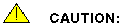
Record a name for the Shadow mailbox by using the same procedure
as above. Use a name such as"Mailing list—Do not reply." That
way, anyone who inadvertently enters the Shadow mailbox extension
does not try to send a message to it or to reply to a message from
it.
|
- Press *R to return
to the main menu.



