Busying out an analog-line interface
card takes all channels on that card out of service so that calls are
not forwarded to those channels. You can also busy out one or more individual
channels.
|
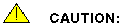
Do not busy out all of the analog-line interface cards at once.
Busying out all of the channels at once can leave no channels
available on the system to accept incoming calls.
|
To busy out voice channels:
- Start at the Messaging Administration
main menu and select:
Busy
The system displays
the Busyout of Voice Equipment page.
- Complete the fields on the page. For more information, click the field names or Help on the web-based administration page.
- Click Busyout.
When the state change
is complete, the system displays the Busyout of Voice Equipment
results page.



