System-Parameters Features Screen, Page 3
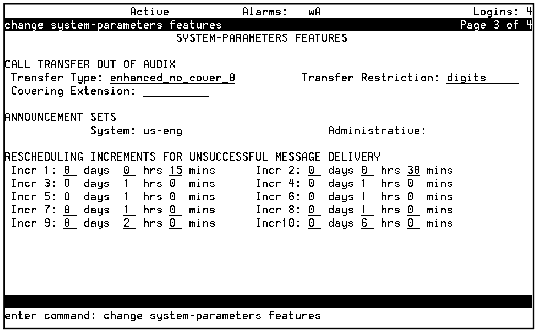
- none deactivates this feature
- enhanced_no_cover_0 activates the Enhanced Transfer feature, but does not allow callers who press 0 to go down the coverage path of the covering person.
- enhanced activates the Enhanced Transfer feature and allow callers who press 0 to go down the coverage path of the covering person.
- basic activates the transfer feature for non-DEFINITY switches.
Security Risk!
Allowing transfers out of AUDIX increases the risk of toll fraud. That risk is increased even more if callers are allowed to transfer by pressing 0 and then go to coverage at the transferred-to extension. See Enhanced Call Transfer in the Security Overview section for more information.
- subscribers transfers calls only if the destination number is that of an administered AUDIX subscriber.
- digits transfers calls only if the destination number has the same number of digits as AUDIX extensions. You must instruct the TSC to change this field to digits.
Security Risk!
A restriction of digits increases the risk of toll fraud. See Controlled Transfer Out of AUDIX in the Security Overview section for more information.Transfer Typefield is enhanced and this field is blank, a warning message displays. Ignore this warning if you do not want a default covering extension.
For more information, see About Fragments, Announcements, and Announcement Sets.
0–00 days
0–23 hours
0–59 minutesUp to ten rescheduling increments can be used to reattempt delivery of a message to a full mailbox. The first two rescheduling increments are used to reattempt delivery of an AMIS analog message. The first five rescheduling increments are used to reattempt delivery of a Message Delivery message, for example, to a fax machine.

http://www.avaya.com Avaya UCS Information Development |