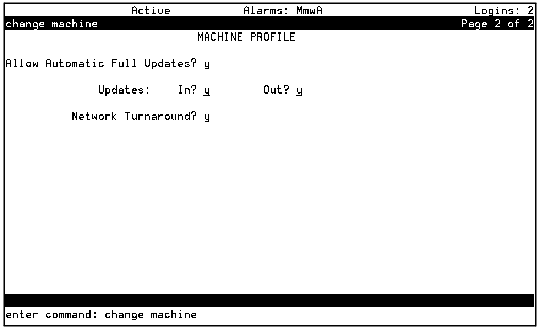| To disable this feature system-wide, enter n on the local Machine Profile screen. To enable the feature, enter y on the local Machine Profile screen and on the appropriate remote Machine Profile screens on this local system. If enabled, a network connection that originated from this local Intuity AUDIX system is allowed to turn around after the local Intuity AUDIX system has sent all of its network data to any remote machine. The remote machine may then return update information, voice mail, and status on the same connection. |