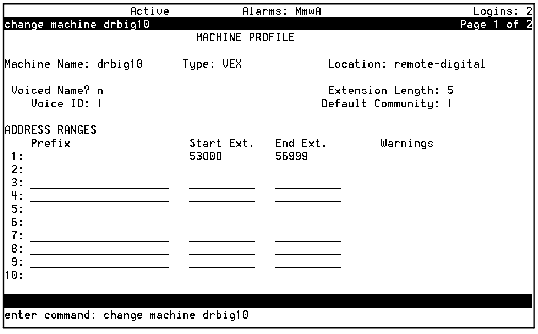Table: Field Definitions; Remote Machine Profile Screen — Page 1
| Field |
Valid Input |
Description |
| Machine Name |
Display only |
Displays the machine name for this remote machine entered on the Digital Network Machine Administration window. |
| Type |
Display only |
Displays the machine type for this remote machine entered on the Digital Network Machine Administration window. |
| Location |
Display only |
Displays the location remote-digital. |
| Voiced Name? |
y = yes
n = no |
The Voice Name field contains an n until you record a name for the machine. This field automatically changes to y when you record a name for the machine. |
| Extension Length |
An integer from 3 to 10 |
Enter the length of extensions on the local system. The value you enter must match the extension length in your dial plan. |
| Voice ID |
Display only |
Displays a system-assigned identifier that you must use to identify the machine if you decide to record machine names. |
| Default Community |
An integer from 1 to 15 |
If you have administered your system to use community sending restrictions, enter the default community number for your subscriber population. |
| Prefix |
0 to 21 alphanumeric characters |
Enter the prefix digits. A user enters the prefix before the remote subscriber's extension when addressing voice messages. To simplify this task, use a short, descriptive prefix. The total length of the prefix plus the extension must not exceed 25 characters. The system uses the prefix only to identify subscribers. It is not used for dialing out, so it does not need to match an area code or office code. The following are examples of possible prefixes:
- No prefix — The prefix is required only when one or more of the remote subscribers share the same extension numbers as the local subscribers (the extension ranges of the two systems overlap). If there are no overlapping extension numbers, a prefix is not needed.
- Public network access code — When addressing a message to a remote subscriber, the local subscriber enters the remote subscriber's number as if placing a call to that subscriber.
- Location code — This method simplifies addressing messages by requiring only an alphanumeric code in front of the extension number. Location codes are shorter and often easier to remember.
|
| Start Ext. |
A 3-digit to10-digit string |
Enter the starting extensions for the ranges of telephone numbers used on the local system. (Designate a block of switch extensions that can be used at the local system when assigning subscribers.) For example, if your system uses extensions between 2000 and 3000, enter 2000 in the Start Ext. field. Up to 10 different ranges can be specified to pinpoint the exact set of extension blocks used by the local system. The length of the start and end extension must agree with the Extension Length field. For a 5-digit extension, the default is 00000 to 99999. |
| End Ext. |
A 3-digit to10-digit string |
Enter the ending extensions for the ranges of telephone numbers used on the local system. For example, if your system uses extensions between 2000 and 3000, enter 3000 in the End Ext. field. |
| Warnings |
Display only |
This field displays a warning when a duplication or overlap of an extension range for another machine is being assigned. |