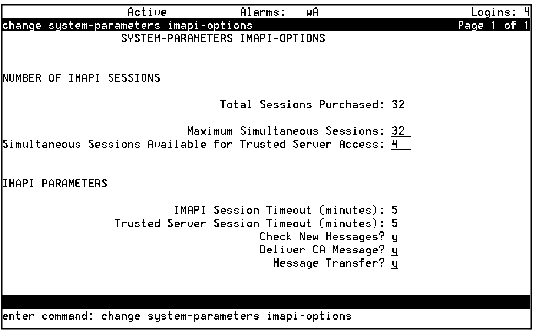Table: Field Definitions: System-Parameters IMAPI-Options Screen
| Field Name |
Valid Value |
Description/Procedure |
| NUMBER OF IMAPI SESSIONS |
| Total Sessions Purchased: |
Display only |
Indicates the number of IMAPI LAN sessions that your company purchased for the Intuity AUDIX server. Intuity AUDIX supports a total of 96 IMAPI LAN sessions. |
| Maximum Simultaneous Sessions: |
0 to 32 |
The maximum number of IMAPI LAN sessions you will allow to connect to the Intuity AUDIX server at any one time. If your system has email or Message Manager, or another trusted server application (such as ELA), this number should include sessions for subscribers who are logged into their mailboxes using the email application, Message Manager, or other trusted server application. This number cannot exceed the value in the Total Sessions Purchased field. |
| Simultaneous Sessions Available for Trusted Server Access: |
0 to 6 |
The maximum number of sessions available at any one time for trusted servers to use to access AUDIX subscribers' mailboxes or perform gateway functions. If your system has email or Message Manager, this number should be at least 2. If your site also has ELA, it is recommended that you add 2 more to that value. ELA requires 2 simultaneous sessions to function properly. |
| IMAPI PARAMETERS |
| IMAPI Session Timeout (Minutes): |
5 to 60 (in multiples of 5) |
This field is not applicable for email applications. This timeout value is only used by Message Manager clients. For Message Manager client — if the AUDIX server does not detect activity from the subscriber for the administered number of minutes, it disconnects the session. |
| Trusted Server Session Timeout (Minutes) |
5 to 60 (in multiples of 5) |
A length of time in multiples of 5 minutes. If the AUDIX server does not detect activity on the trusted server for this length of time, it disconnects the trusted server session. See your trusted server documentation for a recommendation for this setting. |
| Check New Messages? |
y = yes
n = no |
Allows IMAPI clients, such as a trusted server or Message Manager, to check an AUDIX mailbox for new messages. (The subscriber is then notified by their PC application that s/he has new AUDIX messages.) |
| Deliver CA Message |
y = yes
n = no |
Enter y for systems that have Message Manager. |
| Message Transfer? |
y = yes
n = no |
Enter y to enable full message linkage between the Intuity AUDIX and the email system via a trusted server and allow synchronization of messages in the two systems. If enabled, subscribers can download AUDIX messages on their PCs for long-term storage. If your system has Message Manager, enabling this feature allows subscribers to store AUDIX messages in the personal folder in Message Manager. Enter n to disable this feature. If n, only message headers, and not the body of the email messages, will be delivered to AUDIX mailboxes. |