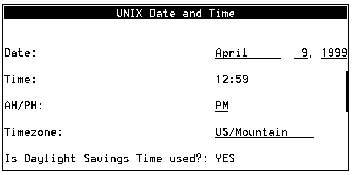| Date:
|
Month: First 3 alphabetic characters of the current month Day: Numeric value 1 through 31 Year: 4-digit number between 1970 – 2038 |
Type the first 3 characters of the current month and press TAB.
Type a value from 1 to 31 and press TAB.
Type the current year and press TAB. |