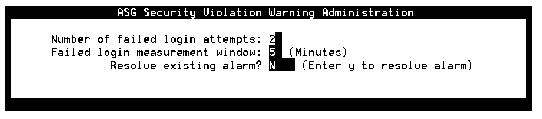| Number of failed login attempts:
|
A number from 1 through 99 |
The number of times that the user can incorrectly type the login information before the system places an entry in the alarm log and disallows further login attempts.
Note:
A lower value in this field protects the system more fully.
If the number of failed login attempts exceeds the number set in the Number of failed login attempts: field, an ASG warning alarm is created. Look for ASG alarms and resolve them using the Resolve existing alarm? field. |
| Failed login measurement window:
|
A number from 1 through 60 |
The system tracks the time, in minutes, between failed login attempts. This is the maximum time, in minutes, that can elapse between failed login attempts and still have the attempt count as one in a series.
|