|
|
|
To enable the click to dial functionality, use the following syntax:
This code can be embedded into any valid WML tag that implements href or a hyperlink such as <a> tag, <anchor>, <do>, <option>, or <onevent> tags by associating these tags with a <go> tag.
<!DOCTYPE wml PUBLIC “-//WAPFORUM//DTD WML 1.3//EN”
“http://www.wapforum.org/DTD/wml13.dtd”>
<card id=”callid1” title=”Click-to-Dial Demo”>
Click on the link below to originate a call
<a href=”wtai://wp/mc;5551212”>Call 5551212</a>
The above-generated code is rendered as the following diagram:
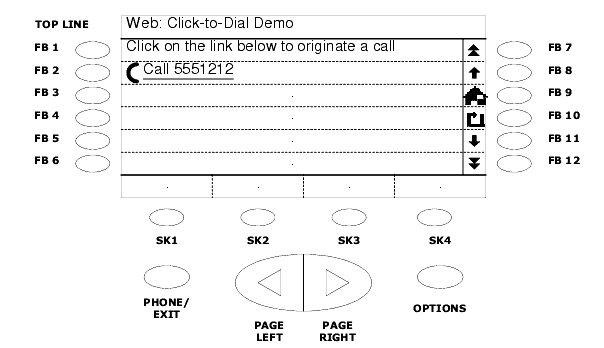
The code shows a hyperlink as Call 5551212 on the web screen of an Avaya 4620 IP Telephone. A phone icon precedes this hyperlink, indicating that it is a “click-to-dial” number. When this link is selected on the phone, the phone will dial the string “5551212” or any phone number followed by a semicolon in the WTAI code on the previous page.
<!DOCTYPE wml PUBLIC “-//WAPFORUM//DTD WML 1.3//EN”
“http://www.wapforum.org/DTD/wml13.dtd”>
<card id=”callid2” title=”Using anchor tag”>
<p align=”center”>***Customer Service***</p>
Your order will ship in 3-5 days.
If you have any questions, then
<go href=”wtai://wp/mc;5551212”/>
The above-generated code is rendered as the following diagram:

The code will show a hyperlink as Call Us on the web screen of an Avaya 4620 IP Telephone. When this link is selected on the phone, it will dial the string “5551212” or a number followed by a semicolon in the WTAI code on the previous page.
<!DOCTYPE wml PUBLIC “-//WAPFORUM//DTD WML 1.3//EN”
“http://www.wapforum.org/DTD/wml13.dtd”>
<card id=”callid3” title=”Incorrect Login”>
<go href=”wtai://wp/mc;+1888 555 1212"/>
You have exceeded number of tries.
A call will be automatically launched in 5 seconds.
The above-generated code is rendered as the following diagram:
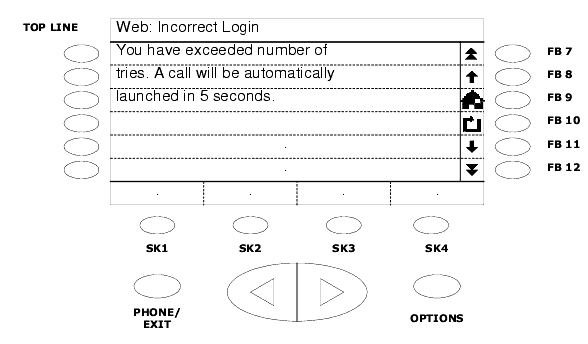
The code will automatically dial the number 1888 555 1212 after 5 seconds, once the web page is loaded.
<!DOCTYPE wml PUBLIC “-//WAPFORUM//DTD WML 1.3//EN”
“http://www.wapforum.org/DTD/wml13.dtd”>
<card id=”callid4” title=”Click-to-Dial Demo”>
Please contact us for more information.
<do type=”accept” label=”Call Us” name=”dotag1”>
<go href=”wtai://wp/mc;+18005552525”/>
The above-generated code is rendered as the following diagram:
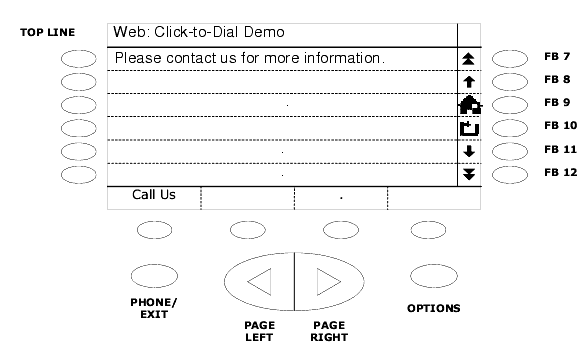
The code will be implemented as a softkey Call Us indicating that it is a “click-to-dial” number. When this link is selected on the phone, it will dial the string “18005552525” or a number followed by a semicolon in the WTAI code above.
|
|
|