

When the Integrity system administrator has problems getting through to the Medicare number, she decides to check service operations right away by using the sysmon command.
To view service operations:
sysmon at the command line.The system displays page 1 of the service activity matrix. The dynamic matrix shows activities on system channels as they occur, and changes frequently. The following static sample is for purposes of this example:
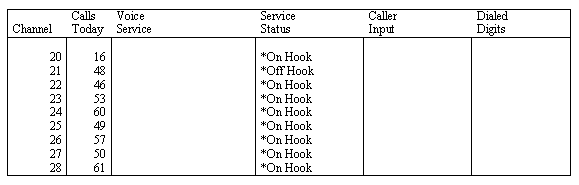
The matrix for Integrity's system shows all channels taking calls and performing call handling functions. However, channel 20 has a low number of calls when compared to the other channels. The Integrity system administrator decides to check the Message Log Report screen to see if there are messages about hardware or communication failures.