

To complete a full backup of the system:
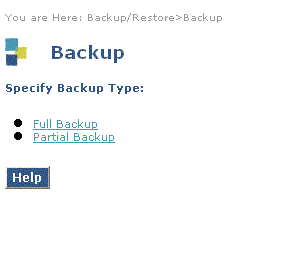
The system displays the Full Backup screen.
The Integrity system administrator completed the Full Backup screen as shown. The system will assign a name to the backup file based on the name of the machine being used for the backup, the time of day, and the type of backup (full or partial). The Backup file title entered here appears in the header of the file. The default priority setting (high) is appropriate.
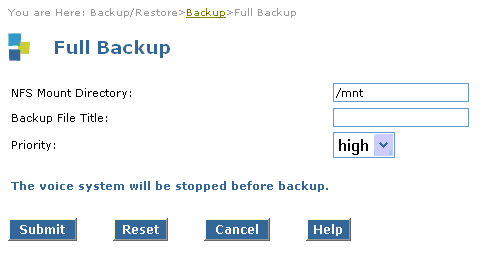
Since the voice system must be stopped in order to do a full backup, system resources should be more than adequate.