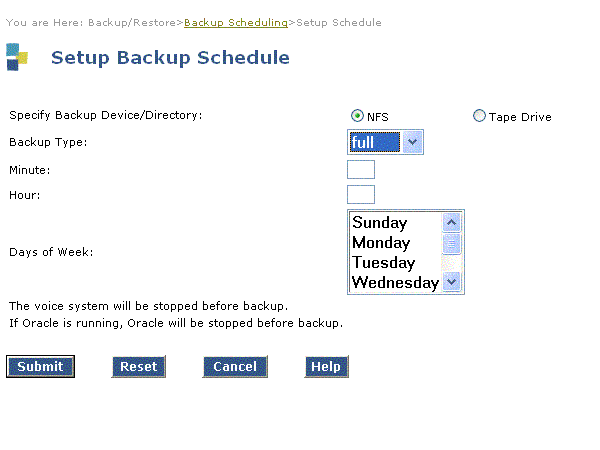To schedule regular full backups:
The system displays the Backup Scheduling screen.
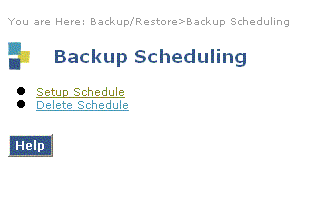
The system displays the Setup Backup Schedule screen.
The Integrity system administrator made entries as shown in the following screen. A military time format is used, so the backup will start at 1:15 a.m. every Sunday morning, not 1:15 p.m., which would be entered as 13:15.
Note:
When planning scheduled backups, take into account that the voice system will be stopped to complete them.