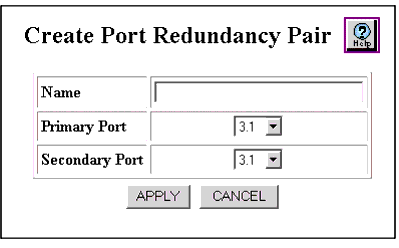Web Agent Procedure
To create a port redundancy pair
- In the navigation pane, expand the L2 Switching folder, and then click Port Redundancy. The Port Redundancy Configuration Web page is displayed in the content pane.
- Click Create. The Create Port Redundancy Pair Web page is displayed.
Figure�75:�Create Port Redundancy Pair Web Page
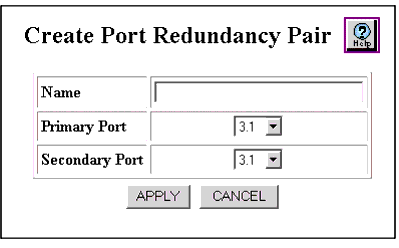
- Complete the following:
- Name--Enter the pair's name.
- Primary Port--Select the pair's primary port.
- Secondary Port--Select the pair's secondary port.
- Click Apply.