|
|
|
The following administration uses the computer used to access media server 1 and uses the media server Web interface.
NOTE: Configure trap destinations only if the customer's network administrator wants alarm notification.
Refer to the filled-out job aid entitled Pre-Installation Network Planning Forms--S8700 Media Server for host names, IP addresses, and community strings assigned to the UPSs and Ethernet switch.
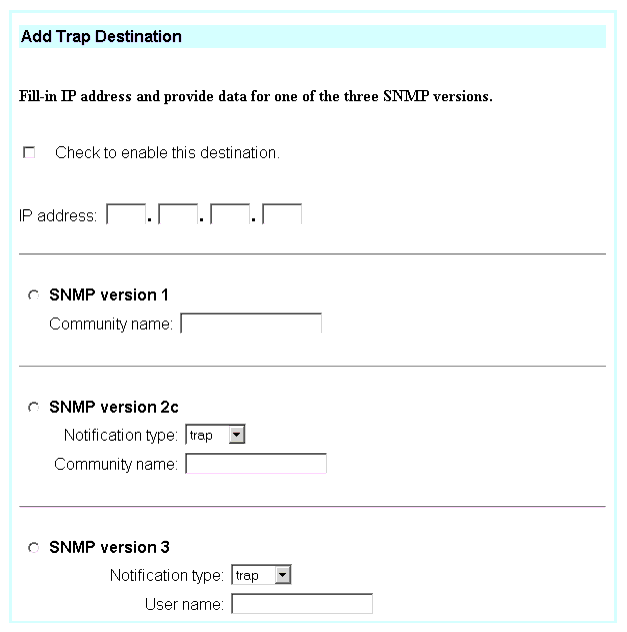
|
|
|