This document will provide details for the Avaya Support Site Service Request creation process. The document will provide instructions on the following:
Create New Service Request from support.avaya.com
Create Service Request from Avaya support web chatbot
View or Update Ticket Details
Note: Time and Materials (T&M) and/or charges for Trouble Investigation Visit (TIV) may apply. Time and Material orders may also be subject to an invoice administration charge.Page 23 of 31
Note: If you have registered for a login and are awaiting approval (no relationship user), have a Lifetime Warranty Request and do not have an existing Sold To, or you have an open IT ticket awaiting resolution for 'Sold To Association' issue; you will still be able to create an SR, simply fill out the form that pops up, then you will be provided with an SR number and an Avaya agent will get back with you.
Note: If you are not able to access a Sold To and have used myprofile.avaya.com to verify it is not in your list of available Sold To's, please created an IT ticket visting OneCare portal https://onecare.avaya.com/
Visual Overview of New Service Request
Create New Service Request from support.avaya.com
If you would like to create an online Service Request:
Click Service / Parts Requests -> Service Requests -> Create Service Request from the top navigation menu. (Instructions below)
You can also create a Service Request from Avaya Support Web Chatbot
Select the type of request you would like to create from the drop down menu.
When a user chooses I need to fix my product OR I have a question about an Avaya product, the user will first pick the product with the issue or question then describe the issue so they are presented with potential product specific solutions up front. The goal is to have the user be able to find a solution and fix their issue quickly without having to open a Service Request.
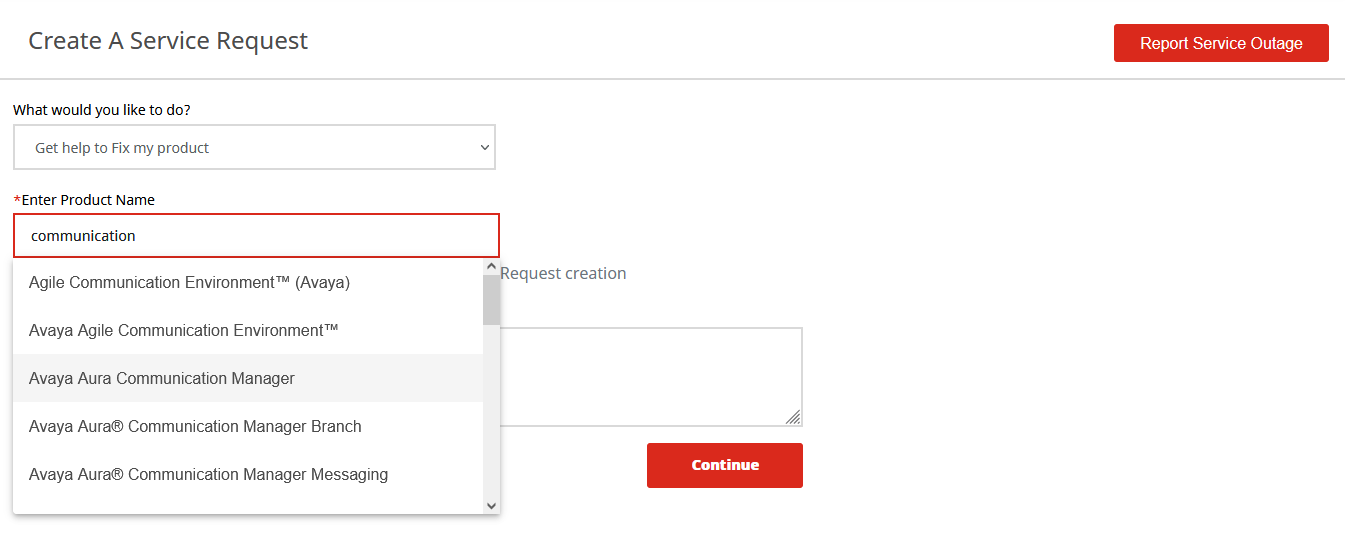
Next, you will be asked to enter a brief description of the issue you are reporting. Based on the keywords in your description, a list of suggested solutions will be displayed. Click on any link to view the content.
If you have selected CREATE SR, you'll need to perform one of the following listed under "*Choose Your Asset By":
- Select your Sold To (site location identifier) from the drop-down list (or if more than 10 sold-to’s are associated with your login, you should enter the Sold-To number directly)
- Select Serial Number and enter your product Serial Number
- Select SEID and enter the SEID
- If you still can’t find your asset from the resulting list, you can click on the button "UnEntitled Product SR"
After you've selected one of the above, you'll need to select an asset. ONLY assets related to the product selected will be displayed in this section.
-
- If you receive a message that you do not have any 'Entitled Assets' for this Product, adjust the show filter to Assets Without Entitlement
-
- If you then receive a message the you do not have any assets matching this Product
- Click ‘UnEntitled Product SR’ to continue with the SR creation.
- Click ‘SELECT ANOTHER PRODUCT’ (NOTE: This action will take you back to the start of creating a service request)
Complete ticket creation by
- Providing a brief description of your problem
- Answering if the problem can be duplicated
- Answering when the problem first started/last occurred
- Answering if any changes occurred
- Additional Comments
If you are requesting service for a fix, move, add, or change, it is important that you identify the severity of the issue you or your customer is experiencing. Severity is defined based on the level of impact to service, quality, and availability of the system and your business operations.
If the Severity is Outage or Severe Business Impact:
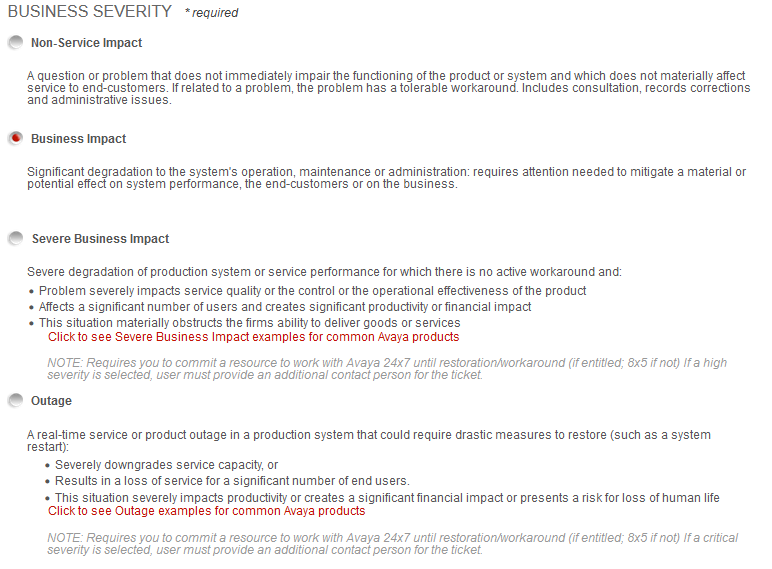
-
- You can request out-of-hours support. Depending on your maintenance contract, you may or may not be billed.
- You will be required to add a Secondary Contact, so Avaya can ensure a timely response if the primary contact is not available.
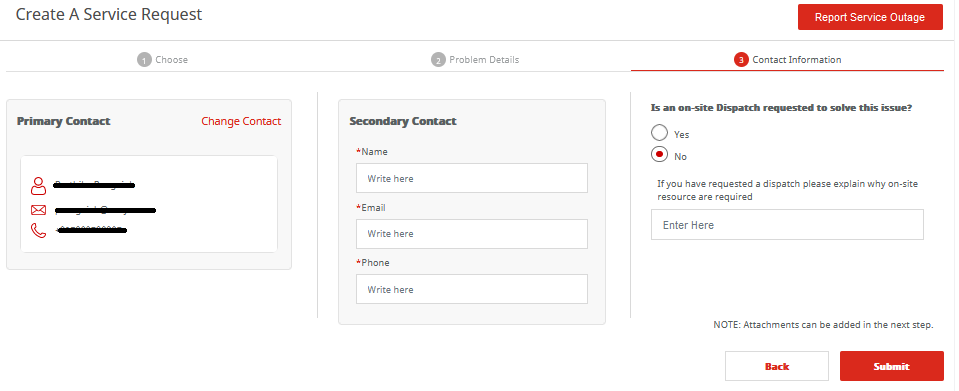
Also note the following
- You can change the contact information associated with this ticket, if needed.
- A dispatch can be requested. (NOTE: This will not dispatch a technician immediately, one of our Remote Technicians will be in touch prior to dispatch)
When you are finished, click Submit.
- Upon submission, you will receive a confirmation message.
After submission, you can also upload attachments such as screenshots or system diagnostic reports. Multiple attachments can be uploaded, up to a total size of 4 GB. Of course, you should always be sensitive about transmitting private customer or business information, and purge such information from these files before uploading.
Create Service Request from Avaya Support webchat
Click the Chatbot icon at the bottom right of the page, you’ll be presented with a chat window.
You will be presented with a question - "What can I do for you today?" and 5 options, select "Service Request related assistance"
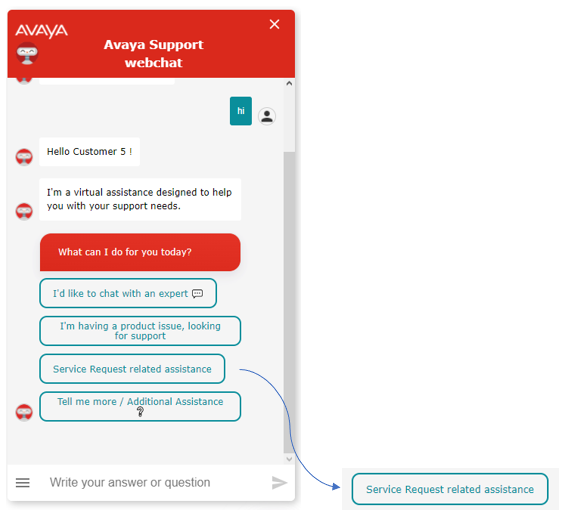
Then you will be presented with another question - Would you like help around and existing Service Request? Select "No, I need something else"
.jpg)
You will be presented with another question - Would you like Service Request help around? "Creating a new Service Request?" You will be redirected to live chat agent who will help you with creating an SR


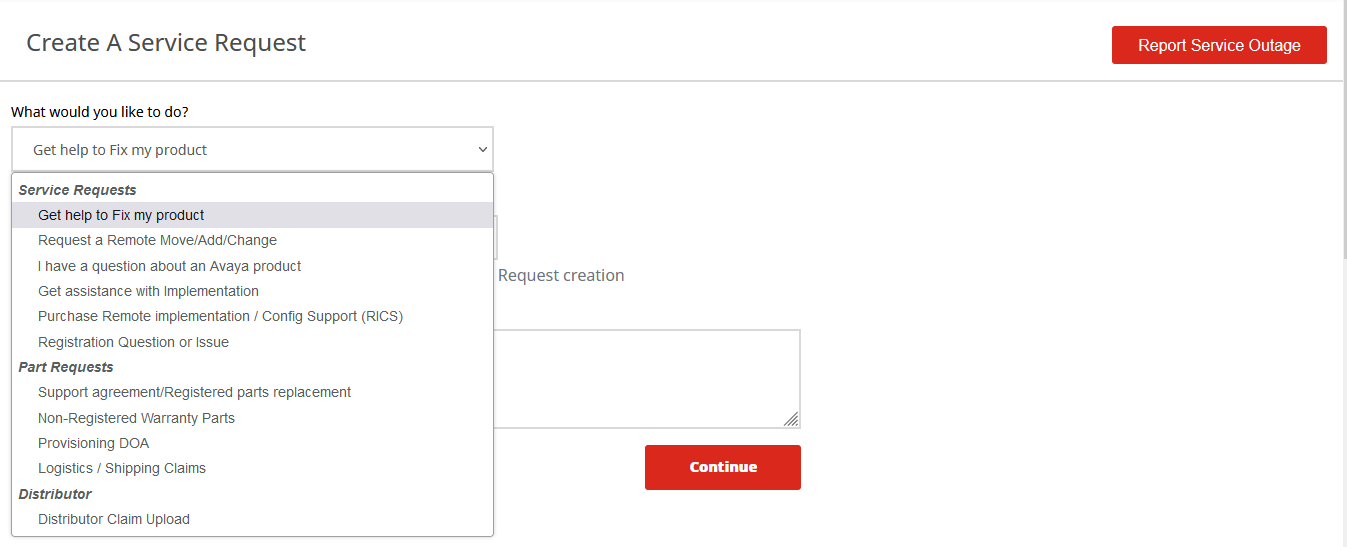
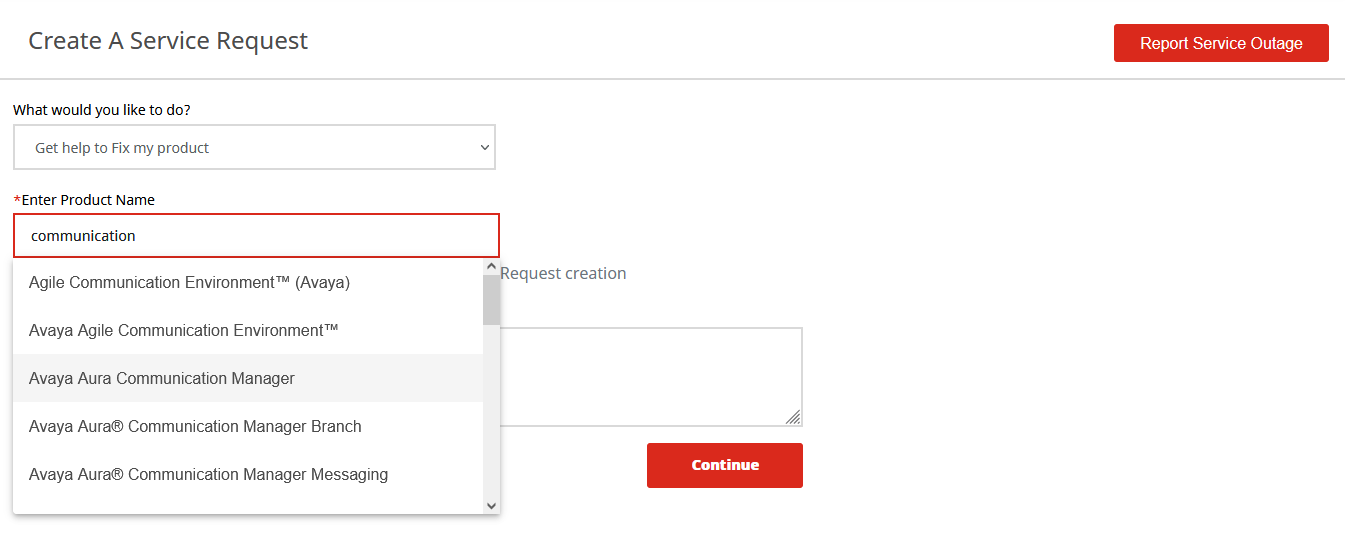
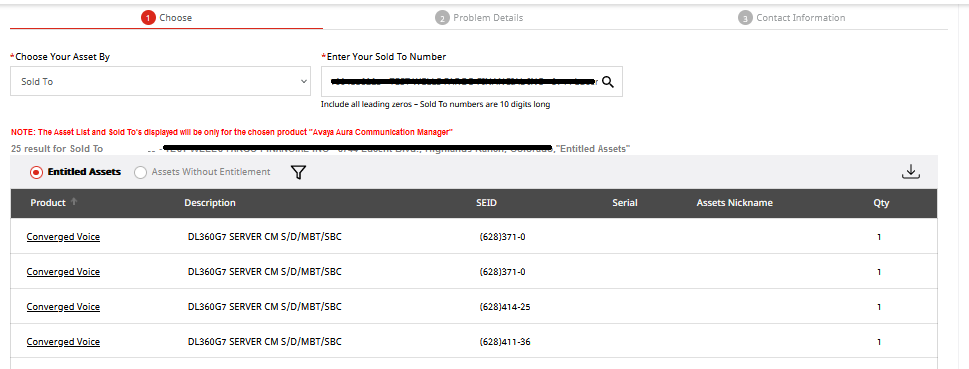
.png)
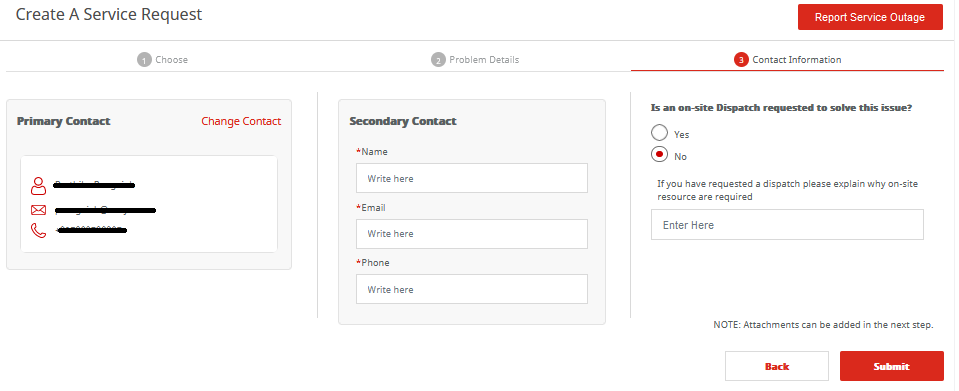
.jpg)