

Factory-installed software or a system installed from CD does not have the following optional packages installed:
These packages need to be individually installed using the pkgadd command. Once the packages have been installed, Avaya provisions the feature channels for each package as appropriate. See Provisioning feature channels for more information.
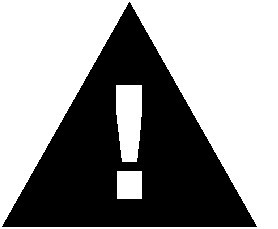 Important:
Important:
You must install either the NMS package or the Voice over IP (VoIP) package to achieve voice communication and call processing with the Avaya IR system. The NMS package contains the software for interfacing with the telephony cards. The VoIP package contains the software for telephony communications using VoIP with a DEFINITY switch.
To install individual packages:
This directory contains all of the optional and licensed packages.
The package installation starts. Depending on the package you are installing, the system displays various messages. In most cases, the system requires you to confirm some messages by pressing Enter (to choose the default Yes response).
Note:
If you do not confirm the package installation messages, the process will exit and the package will not be installed.
After a short time, the system displays a message indicating that the installation is complete.