

An Avaya IR platform must be connected to a local area network (LAN). It also must be connected directly to:
Connecting a Avaya IR to the LAN
The Avaya IR platform contains a network interface card (NIC) to communicate with the LAN.
A Category 5 (UTP-5 "data grade") cable from a LAN switch or hub is connected to the twisted-pair Ethernet (TPE) connector on the back panel of the Sun Blade 150 platform (location 4 in the diagram below).
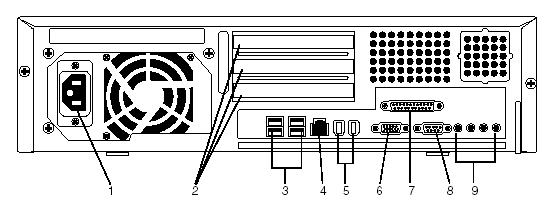
For information about signals at the TPE connector, see the "Twisted-Pair Ethernet Connector" section in the "Signal Descriptions" chapter of the Sun Blade 150 Service Manual.
The Sun Blade 150 is set to auto-detect network speed and duplex. Avaya recommends setting the LAN switch or hub to auto-detect for optimal performance. If the LAN switch or hub is set to a specific speed, administer the NIC on the Sun Blade 150 to match that speed. For information on how to administer the NIC, see System Administration Guide, Volume 3 from Sun.
Connecting trunks to a Avaya IR system
Up to two trunks may be connected directly to each NMS card installed on the Avaya IR system. Trunks may receive calls directly from the PSTN or they may connect to an Avaya MultiVantage system or to a non-Avaya PBX. Trunks connect to the back of the Sun Blade 150 platform (location 2 in the diagram above). See the AG 4000 Developer's Manual for more information on connecting trunks. See the appropriate MultiVantage or PBX documentation for information on connecting trunks to a MultiVantage system or non-Avaya PBX.