The INTUITY
AUDIX maintenance software offers a consistent set of tools for troubleshooting
and maintaining the system.
This consistency provides the customer's
system administrator with a single point of reference for maintenance
and troubleshooting, regardless of configuration. For example, the configuration
can include INTUITY AUDIX Voice Messaging, INTUITY AUDIX Digital Networking,
and AMIS Analog Networking. All of these applications use the same alarm
log to report problems that occur within the feature or in its interaction
with other feature packages. This log:
- Receives entries from all
areas of the system
- Prioritizes alarms according
to severity
- Is accessible in an easy-to-read
report
The tools available to help maintaing
the INTUITY AUDIX system are:
- Logs.
Describes the different types of logs in which the system records
information about its activities.
- Alarms. Describes the alarms recorded
in the maintenance log and how they are corrected.
- Remote
Service Center. Describes the role of the remote service center
in maintaining the system.
- Database
Audits. Describes the types of database audits that run automatically
or on demand to ensure the integrity of system data.
- Security.
Describes security features.
Logs
The system
uses a series of logs as the central collection
point for information flowing from all of the INTUITY
AUDIX features and feature packages. These logs
provide a systemwide view of activities, errors,
and alarms.
Messages in the logs range in
importance from informational to critical. The logs vary based on audience
(login type) and information type. The current system uses four logs:
- Activity
Log
The
activity log records a list of INTUITY AUDIX mailbox-related
events (for example, logins and message creation,
receipt, and deletion). This log is useful for
responding to subscriber-reported problems. The
activity log is accessible to the vm, sa, and
craft logins.
- Administrator's
log
The
administrator's log records informational messages
that could require some action by the INTUITY
AUDIX system administrator. These messages might
simply log a successful nightly backup, or they
could alert the system administrator that the
system is low on disk space. The administrator's
log is accessible to the vm, sa, and craft logins.
- Alarm
log
The
alarms signal a service-affecting or potentially
service-affecting problem with the system. The
alarm log records major, minor, and warning alarms
generated by the system. The system automatically
notifies a designated remote service center of
all major and minor alarms by using the modem
if the system is registered with the Avaya Remote
Service Center. The customer is responsible for
resolving all warning alarms. The alarm log is
accessible to the vm, sa, and craft logins.
- Maintenance
log
The
maintenance log records error occurrences, error
resolutions, and informational events that can
help Professional Services troubleshoot an alarm.
The maintenance log is accessible to the vm, sa,
and craft logins.
Alarms
Errors found by the system are
recorded in the maintenance log. The INTUITY AUDIX system then attempts
to diagnose and isolate those problems and can send an alarm to the
alarm log if it cannot correct the error automatically. The system also
send alarms to the S8300 Media Server alarm log.
The contents in the INTUITY AUDIX
alarm log represent all the significant problems the system detects.
Therefore, the Alarm Log is a good starting point for troubleshooting
the system. However, you might also wish to use the S8300 Alarm Log,
which lists all alarms on the S8300 media server, including INTUITY
AUDIX alarms. This log is available from the S8300 Main Menu through
the option View Current Alarms. See Maintenance
for Avaya G700 Media Gateway controlled by an Avaya S8300 Media Server
or an Avaya S8700 Media Server, 555-234-101.
The INTUITY AUDIX alarm log contains
two types of entries:
- Active alarms
An active alarm indicates a current problem in the system.
- Resolved alarms
Resolved alarms have been corrected either automatically or through a repair procedure.
Three alarm levels indicate the severity of an alarm:
- Major Alarms
Major
alarms indicate problems that could affect key system
components or features. For example, if more than 25%
of the voice ports are out of service, a major alarm
is generated. Major alarms are repairable by technicians.
- Minor Alarms
Minor alarms indicate
problems that could affect full service but are not critical to system
operation. For example, if a network connection occurs, a minor alarm
is generated. Minor alarms are repairable by technicians.
- Warning
alarms
Warning
alarms indicate problems that could potentially affect
system service if not resolved. For example, if the
customer system administrator does not create a trusted
server password and a trusted server tries to log in,
a warning alarm is generated. Warning alarms are repairable
by the customer.
When an active alarm is corrected, its status changes from "active" to "resolved."
Alarm Resolution
If the customer
purchases a maintenance service contract and activates
the alarm origination feature, the system automatically
sends major and minor alarms to a remote service
center for correction. Warning alarms are not sent
to a remote service center. Warning alarms must
be corrected by the system administrator by using
the procedures detailed in Alarms.
Alarm Notification
Viewing the administrator's log
and the alarm log on a daily basis, either from the INTUITY AUDIX administration
screens or from the alarm log on the S8300, is the best way to be informed
of new entries. Active alarms (alarms that have not been resolved) and
new entries to the administrator's log are noted on the STATUS line.
The STATUS line can display multiple
levels of alarms. The alarm level is important because it classifies
problems within the system so that the most severe problems are worked
on first. In most cases, the alarm level also marks the area between
the responsibility of the system administrator (warning alarms) and
the responsibility of the remote service center (major and minor alarms).
Remote Service Center
The Remote Service Center plays
a key role in maintaining and troubleshooting the system. The Remote
Service Center connects to the INTUITY AUDIX system through an external
modem connected to the S8300's USB port to perform administration and
Linux commands on the system.
Database Audits
During normal operation, INTUITY AUDIX databases work independently of each other under the direction of a set of software and hardware processes. These processes coordinate the files, databases, and system hardware.
Since databases are handled separately, it is possible for one database to contain information that conflicts with another database. For example, if a subscriber is removed from the INTUITY AUDIX database, other databases could still contain messages addressed to that subscriber or mailing lists that include that deleted subscriber's name.
To reconcile possible
conflicts among databases, software programs called
audits run automatically (or can be performed
on demand) to check for inconsistencies and, when
possible, update information in databases to correct
problems. For example, audits remove all references
to a deleted subscriber, which includes deleting
the subscriber's name from mailing lists and canceling
message deliveries to that subscriber.
INTUITY AUDIX Voice Messaging Audits
The INTUITY AUDIX feature package performs many regular internal audits on the databases of information it maintains. These databases include:
- Mailboxes
- Mailing lists
- Network data
- Personal directories
- Subscriber data
- Voice files
|
Note: These audits
can also be run on demand.
|
Networking Database Audits
The networking
database audit consists of a series of internal
checks. For example, these checks verify that files
are not corrupted and that values within the files
are within the proper ranges. The networking database
consists of two parts, the networking administration
database and the remote subscriber update status
database.
Switch Integration Software Audits
The switch integration software in the system is part of a layer that is accessible to all the software applications. Therefore, the software maintains its own database of subscribers to execute the switch-related requests from the applications. Subscribers are added to the switch integration database automatically after being added to an application, such as INTUITY AUDIX.
Because the switch
integration software maintains its own database, it must
be synchronized periodically with the other application
databases. This synchronization is accomplished through
several audits.
Security
The system is designed to be very secure.
The following is a list of some of the security features:
Subscriber Passwords
Passwords protect
all messaging mailboxes. The system offers password
aging and password timeout mechanisms that can help
restrict unauthorized subscribers.
Subscriber passwords must comply with the following guidelines:
- Passwords
can be from 5 to 15 digits in length, although
the system administrator can specify a minimum
required length.
- A password cannot:
- Be the same number as
the extension (for example, extension 34555 cannot use password
34555).
- Contain repeated digits (for
example, 77777).
- Be consecutive digits (for example,
12345).
The system administrator can administer the system to age subscriber passwords, at which time subscribers must select a new password.
Callers are given three attempts per call to enter their mailbox correctly before they are automatically disconnected. An administrator can also specify how many consecutive invalid attempts are allowed before a voice mailbox is locked.
Administrative Logins and Passwords
There are three logins to access the system. Each login has its own unique password and provides varying levels of access to the features and capabilities of the system. This layered approach limits access to particularly powerful features and is convenient when delegating system administrator responsibilities.
All the subscriber password compliance
guidelines apply, including password aging, for both the system administrator
(sa) and voice mail (vm) logins.
Enhanced Call Transfer
With Enhanced Call Transfer, the
system verifies that the requested destination is a valid extension
in the dial plan. The system verifies that the entered digits contain
the same number of digits as are administered on the INTUITY AUDIX system
for extension lengths. When callers request a name addressing transfer,
the name must match the name of an INTUITY AUDIX subscriber (either
local or remote) whose extension number is in the dial plan.
Call transfers are subject to control
by the customer system administrator. This administrative control is
designed to encompass all of the numbers to which a caller can transfer.
Controlling Call Transfers
by Using Allowed and Denied Numbers
To transfer
to another extension, the subscriber presses *
T, the digits of the extension to which he or
she wants to transfer, and #. The system
administrator can administer the INTUITY AUDIX LX
system to permit transfers to only certain allowed
numbers or ranges of numbers. For example, the system
administrator can administer the system to forbid
call transfer to extensions that begin with 9, if
dialing this number results in access to an outside
line. See Creating
Restricted Number Lists for additional information
on establishing dialing restrictions.
If a caller
enters an extension that is an allowed transfer,
the switch completes the transfer, disconnects the
INTUITY AUDIX system, and sends a "disconnect -
successful transfer" message to the system. If the
number is not valid, the switch leaves the system
connected to the caller and sends a "fail" message
to the INTUITY AUDIX system. Then the system plays
an error message to the caller and prompts for further
activity.
Controlling Call Transfers
Using "Subscribers versus Digits"
Allowing * T transfers increases
the risk of toll fraud. If the customer decides to allow * T transfers,
the system can be set to allow transfers by either subscribers or digits.
- Transfer by subscriber.
In a system administered to allow transfer by subscriber, callers
can transfer only to an administered AUDIX subscriber.
- Transfer by digits. In
a system administered to allow transfer by digits, the destination
telephone number must correspond to a pattern administered in the
Allowed and Denied Numbers menus. It must also have the same number
of digits as extension numbers within the INTUITY AUDIX system.
Restricting
call transfers to administered subscribers is the
more secure of the two options. Fraudulent use of
call transfer is virtually eliminated when the INTUITY
AUDIX system verifies that the specified destination
is an administered number and denied numbers are
administered carefully to include such things as
a phantom mailbox that begins with 9. However, you
must also consider that if digits are specified,
the caller might find a way to access the switch
and to use switch features and functions to complete
fraudulent long distance calls.
Switch Administration
The current INTUITY AUDIX documentation set includes detailed instructions on how to administer switches to prevent toll fraud. For more information, see Switch Administration Tasks Checklist and the switch integration book for the specific switch at the customer's site.
Outcalling
Toll fraud can be minimized
when outcalling to INTUITY AUDIX subscribers who
are off-site and often have their message notification
forwarded to a call pager. To do so, the outcalling:
- Ports can be assigned
to a toll restricted Class of Restriction (COR) that allows calling
only within a local area.
- Numbers can be entered
into an unrestricted calling list for either ARS or Toll Analysis.
- Numbers can be limited
to 7 or 10 digits to restrict outcalling to, for example, international
extensions.
Scheduled Backups
The nightly scheduled backup that
the INTUITY AUDIX system performs might not have enough information
to restore the system completely. However, the backup does contain enough
information to return the system back to working order should a problem
occur. This capability offers customers the security of always having
the previous day's messaging and system information available.
At a minimum, the customer needs
to complete seven backups (one for each night of the week). Depending
on the needs of the business, these backups can be archived for a longer
length of time or can be swapped out weekly. This process ensures that
the previous day's messaging and system information is available at
any time. However, it is the customer's responsibility to manage the
data storage on their FTP backup server.
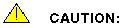
Scheduled backups do not always store voice data. In the event
of a system failure, all voice messages are lost unless you have
also performed a Backup Now.
|



