Set Up Enhanced-List System Data Window
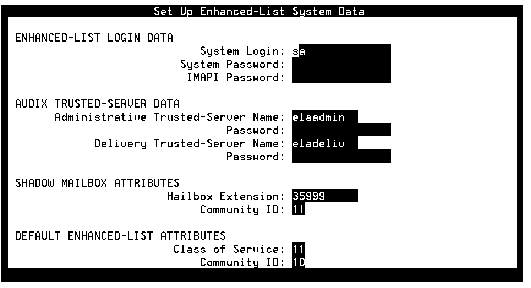
- sa = system administrator login.
- vm = voice mail administrator login.
Note: You cannot administer enhanced lists or ELA trusted servers if you are logged in as vm, but you can use vm and the vm system password on this form if you want. The system performs the same way whether you use sa or vm in this field.
- Open the Set Up Enhanced-List System Data Window.
- Enter some characters into the
IMAPI Password:field.- Press the BACKSPACE key until all the characters you entered have been deleted.
- Press F3 (Save) to save your changes.
- The ELA trusted server must be added in AUDIX before you can complete this procedure.
- This field is case-sensitive, so capital letters must be typed as capitals, and lowercase letters as lowercase.
- This name cannot start with a number and cannot contain any embedded spaces, for example, denver�1 is not allowed, but denver_1 is allowed.
- The ELA trusted server must be added in AUDIX before you can complete this procedure.
- This field is case-sensitive, so capital letters must be typed as capitals, and lowercase letters as lowercase.
- This name cannot start with a number and cannot contain any embedded spaces, for example, denver 1 is not allowed, but denver_1 is allowed.
This mailbox must NOT currently exist in AUDIX and must not be translated on the switch.When the system validates this form, ELA automatically creates a shadow mailbox.

http://www.avaya.com Avaya UCS Information Development |