Alarm Display Selection Window
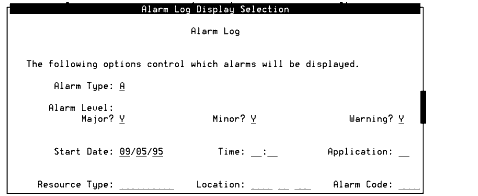
Alarm TypeMajorMinorWarningStart Date & TimeApplicationResource TypeLocationAlarm Code

http://www.avaya.com Avaya UCS Information Development |