

With the upgrade complete, the Integrity system administrator is ready to start voice services again.
The system displays the Start Voice System screen.
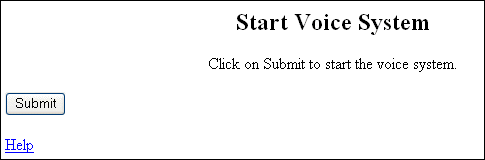
The system displays messages to let you know that it is starting voice services.
sysmon, if desired, to check on the operation of voice services.If the System Monitor window was open when the system was shut down, it may display channels in the Pending state. When this happens, close the window and open it again.