

Since there are two Avaya IR systems at Integrity, the system administrator does backups during times of low call volume and relies on the other system to handle calls.
The system displays the Stop Voice System screen.
The Integrity system administrator completed the Stop Voice System screen as shown on the following screen. 600 seconds (10 minutes) is the maximum wait time. During the wait time, calls in process are completed, but no new calls are accepted.
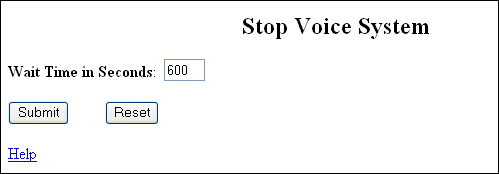
sysmon.The Integrity system administrator views call processing and waits until all calls end, as shown on the System Monitor screen that follows. You may skip this step if you are shutting down the voice system at a time when no calls are being handled. You follow the sysmon command with a number indicating the number of pages you want displayed. Since the Integrity IR system has fewer than 120 channels, one page of information is enough.
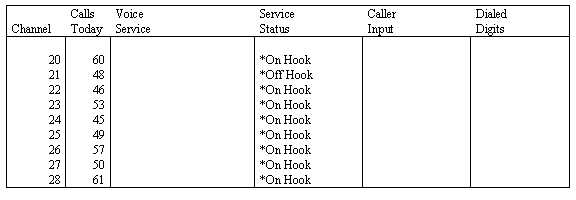
System messages appear as the voice system is shut down.