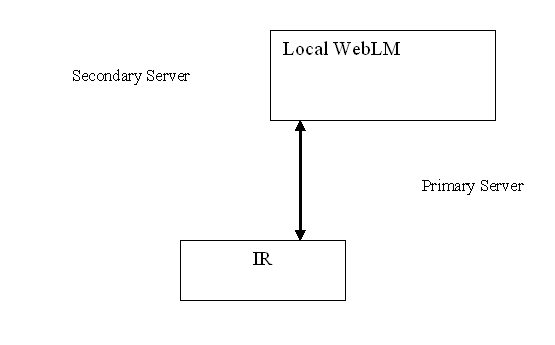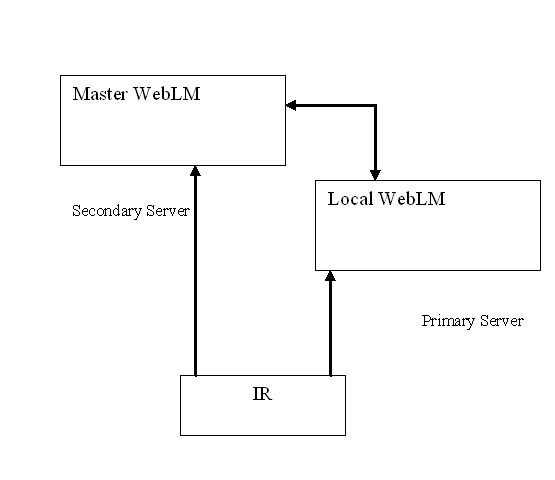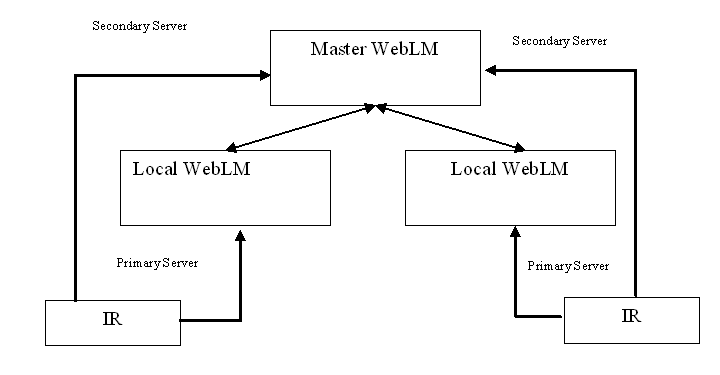Enterprise Wide Licensing
In Enterprise Wide licensing :
- The WebLM servers are aware of the existence of other WebLM servers. The Primary WebLM server and the Secondary WebLM server (if configured) function in a complementary manner.
- Licenses are shared across WebLM servers. The Secondary WebLM server (referred to as the Master WebLM server in Enterprise Wide Licensing parlance), has the privilege to give or take away licenses from the Primary WebLM server (referred to as the Local WebLM server in Enterprise Wide Licensing parlance).
In this licensing mechanism, a fixed number of licenses are installed on the Primary (Local) WebLM server. The number of licenses to be installed, can be decided taking into account the estimated load. The rest of the licenses purchased are available with the Secondary (Master) WebLM server. These licenses are called Floating licenses. If the IR system needs more licenses than the number available with the Primary (Local) WebLM server, it contacts the Secondary (Master) WebLM server.
In the Enterprise Wide licensing mechanism, if a Primary (Local) WebLM server is non-functional or if an IR system is non-functional, the licenses presently used by the Primary (Local) WebLM server or the IR system are taken away by the Secondary (Master) WebLM server which is associated with them after 30 days. These licenses are redistributed to WebLm servers, as per requirement.
In the Enterprise Wide licensing mechanism, an IR system can have:
- A Primary(Local) WebLM server configured. After startup, the IR system contacts the Primary (Local) WebLM server for licenses, depending upon the number of licenses configured under Web Administration for a particular feature. The NVRam of the IR system is updated, depending upon the number of licenses acquired.
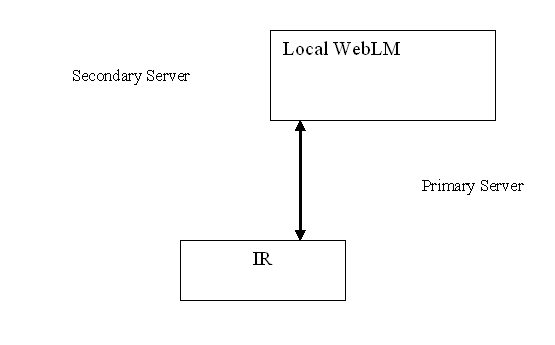
Note: If the IR system only has a Primary WebLM server configured, it does not matter if the IR system uses the Standard licensing mechanism or the Enterprise Wide licensing mechanism. The Primary WebLM server is the only point of contact for the IR system to acquire licenses.
- A Primary (Local) WebLM server and a Secondary (Master) WebLM server configured, and working in a complementary manner. After startup, the IR system contacts the Primary (Local) WebLM server for licenses, depending upon the number of licenses configured under Web Administration for a particular feature. If the licenses requested for by the IR system are not made available by the Primary (Local) WebLM server, the IR system contacts the Secondary (Master) WebLM server for licenses. The number of licenses acquired by the IR system is the sum of the licenses made available by the Primary (Local) and Secondary (Master) WebLM servers.The NVRam of the IR system is updated, depending upon the number of licenses acquired.If the Primary (Local) WebLM or the Secondary (Master) WebLM server is non functional, the licenses used by them can be re-distributed.
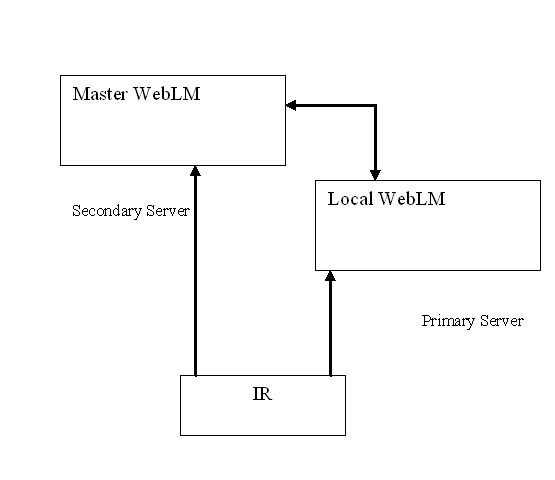
Note: While using a Primary (Local) WebLM server and a Secondary (Master) WebLM server, Avaya recommends you configure the Primary (Local) WebLM server on the IR platform itself. Use the Licensing Configuration screen of Web Administration to configure the Primary WebLM Server URL field to point to the URL address of the IR system. Configure the the Secondary WebLM Server URL field to point to the URL of the Secondary (Master) WebLM server.
- A Primary (Local) WebLM server and a Secondary (Master) WebLM server configured, and working in a complementary manner. This Secondary (Master) WebLM server may be shared by more than one IR system. After startup, the IR system contacts the Primary (Local) WebLM server for licenses, depending upon the number of licenses configured under Web Administration for a particular feature. If the licenses requested for by the IR system are not made available by the Primary (Local) WebLM server, the IR system contacts the Secondary (Master) WebLM server for licenses. The number of licenses acquired by the IR system is the sum of the licenses made available by the Primary (Local) and Secondary (Master) WebLM servers. The NVRam of the IR system is updated, depending upon the number of licenses acquired. If the Primary (Local) or the Secondary (Master) WebLM server is non functional, the licenses currently used by them can be re-distributed.
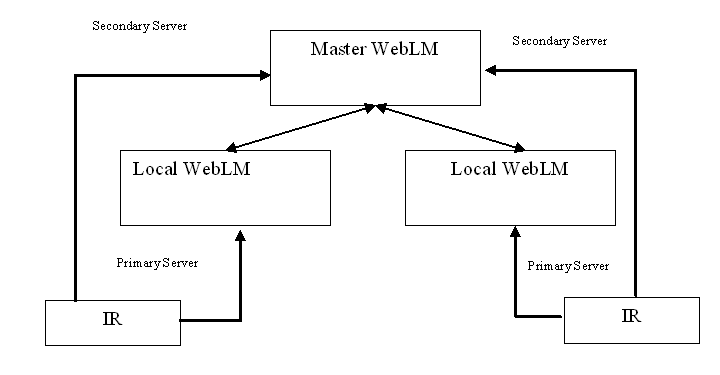
Note: While using a Primary (Local) WebLM server and a Secondary (Master) WebLM server, Avaya recommends you configure the Primary (Master) WebLM server on the IR platform itself. Use the Licensing Configuration screen of Web Administration to configure the Primary WebLM Server URL field to point to the URL of the IR system. Configure the Secondary WebLM Server URL field to point to the URL of the Secondary (Master) WebLM server.