| more topics |
TALK
Sample SMDR report in ISDN format.
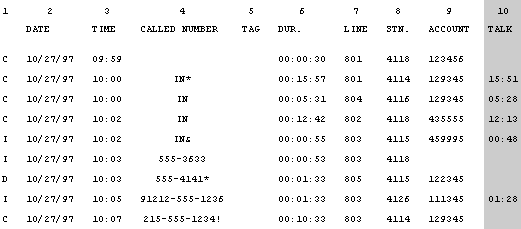
This field must be enabled through system programming. It applies only to incoming calls directed to Auto Login or Auto Logout Calling Groups; for all other types of calls, the field is blank or does not appear at all. The time an agent spent talking to a caller is shown in hh:mm format. The maximum value is 59:59. Talk timing starts when a call is answered by a Calling Group agent and ends when either party disconnects. If the agent transfers or parks the call before it is completed, these transitions are included in the elapsed time.
The TALK field displays values as follows:
- The elapsed time of a call while an Auto Login or Auto Logout group member was on the call
- If the caller disconnects before a Calling Group agent answers, an elapsed time of zero (00:00) is reported, even if the call was answered elsewhere in the system.
 |
By comparing the duration of the call (DUR. field) and the TALK field value for eligible calls, you can determine how long the caller waited, beginning when the call arrived at the system. MERLIN LEGEND Reporter calculates this value, along with others such as the average talk time for agents, to create reports about call center performance. |