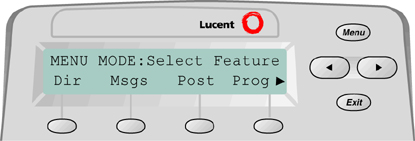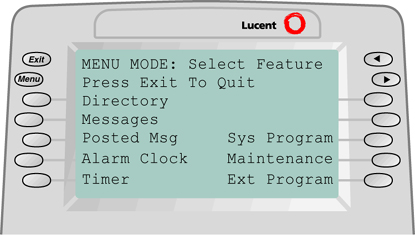Display Feature
Menu Screen
The Menu screen, illustrated in Figures 3 and 4, lists features and functions
that are used through the display, such as Alarm Clock and Directories. For
everyone with displays, except QCC operators, the Menu screen also provides
access to the extension programming function used to program the extension (see
Table 1).
|
Option
|
2-by-24 Display
|
7-by-24 Display
|
|
Directory
|
Dir
|
Directory
|
|
Messages
|
Msgs
|
Messages
|
|
Posted Message
|
Post
|
PostedMsg
|
|
Alarm Clock
|
AlClk
|
AlarmClock
|
|
Timer
|
Timer
|
Timer
|
|
System Programming
|
Sys Prog
|
Sys Program
|
|
Maintenance
|
Maint
|
Maintenance
|
|
Extension Programming
|
Ext Prog
|
Ext Program
|
|
Table 1. Menu Screen Options
Press the Menu button next to or below the display to access the Menu screen.
To access additional menu choices on the 2-line display, press the  button (4400-Series telephones) or the More button (MLX telephones). After you
make a selection from the menu by pressing the button next to the selection
on a 7-line screen or below the selection on a 2-line screen, a submenu, feature
screen, or data entry screen may appear. To exit from the Menu screen, press
the Exit button (for 4400-Series telephones) or the Home button (for MLX telephones).
button (4400-Series telephones) or the More button (MLX telephones). After you
make a selection from the menu by pressing the button next to the selection
on a 7-line screen or below the selection on a 2-line screen, a submenu, feature
screen, or data entry screen may appear. To exit from the Menu screen, press
the Exit button (for 4400-Series telephones) or the Home button (for MLX telephones).
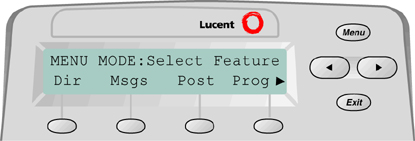
Figure 3. 2-Line Display Menu Screen
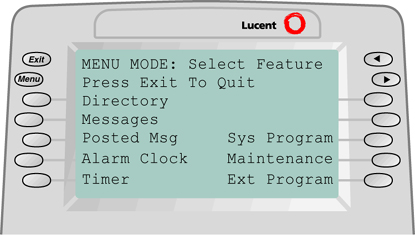
Figure 4. 7-Line MLX Display Menu Screen
 |
The Menu screen on a QCC does not include the Ext Program option.
|
 button (4400-Series telephones) or the More button (MLX telephones). After you
make a selection from the menu by pressing the button next to the selection
on a 7-line screen or below the selection on a 2-line screen, a submenu, feature
screen, or data entry screen may appear. To exit from the Menu screen, press
the Exit button (for 4400-Series telephones) or the Home button (for MLX telephones).
button (4400-Series telephones) or the More button (MLX telephones). After you
make a selection from the menu by pressing the button next to the selection
on a 7-line screen or below the selection on a 2-line screen, a submenu, feature
screen, or data entry screen may appear. To exit from the Menu screen, press
the Exit button (for 4400-Series telephones) or the Home button (for MLX telephones).