|
|
|
To determine the versions of application software that are stored in APP1 and APP2:
The FEPROM Contents Web page is displayed in the content pane (Figure�249). The S/W Version field displays the version of application software that is stored in APP1 and APP2.
Figure�249:�FEPROM Contents Web page
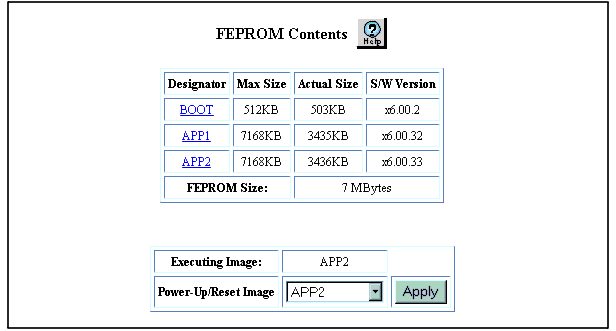
When you download the new application software, you must download it to the APP2 memory location.
|
|
|