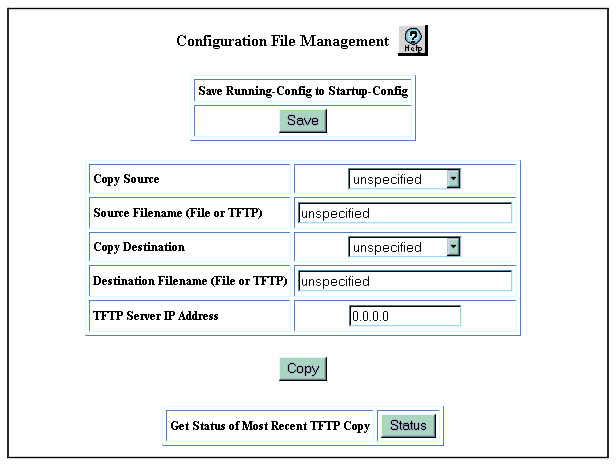Web Agent Procedure
To back up the previous configuration by using the Web Agent:
- In the navigation pane, expand the System > Configuration > Configuration Files folders.
- Select File Management.
The Configuration File Management Web page is displayed in the content pane (Figure�250).
Figure�250:�Configuration File Management Web page
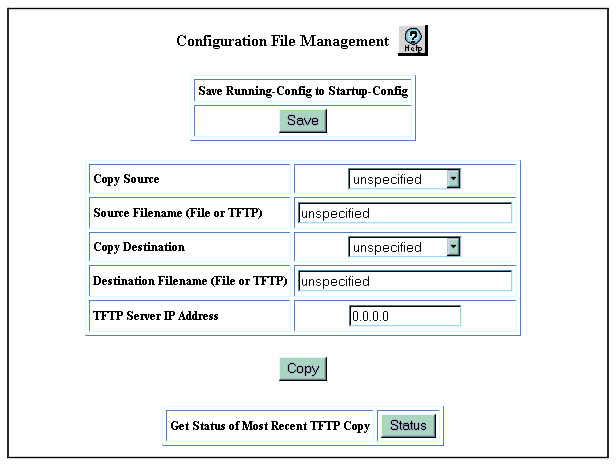
- In the Save Running-Config to Startup-Config field, select Save.
- In the Copy Source field, select Startup-Config.
Note: The Source File name may be left unspecified
- In the Copy Destination field, select TFTP Server.
Note: You must specify a Destination file name.
- In the TFTP Server IP Address field, enter the IP address of the TFTP server to which you want to copy the startup configuration file.
- Click Copy.