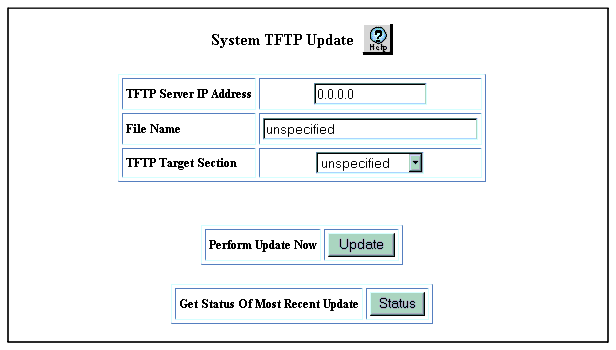Web Agent Procedure
To download new application software from a TFTP server to an APP memory location by using the Web Agent:
Note: The switch does not support Exceed TFTP server software.
- In the navigation pane, expand the System > Configuration > TFTP Update folders.
- Select System.
The System TFTP Update Web page is displayed in the content pane (Figure�251).
Figure�251:�System TFTP Update Web page
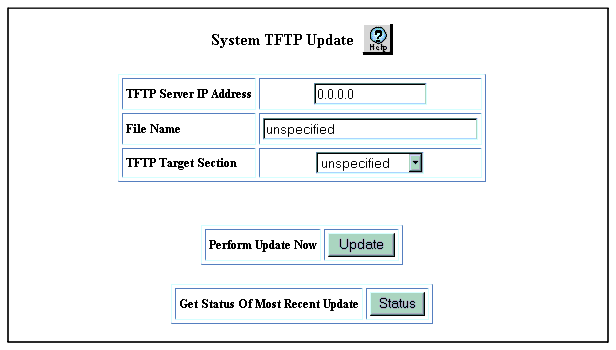
- In the TFTP Server IP Address field, enter the IP address of the TFTP server on which the new application software is stored.
- In the File Name field, enter the name of the binary file that you want to download.
- In the TFTP Target Section field, select the memory location to which you want to download the new application software.
- In the Perform Update Now field, select Update.
- In the Get Status of Most Recent Update field, select Status to verify that the new image downloaded properly.
The status of the update is displayed in the TFTP Update Status pane.