|
|
|
To create an AppleTalk static route using the Web Agent:
The AppleTalk Static Route Web page is displayed in the content pane. See Figure�191.
Figure�191:�AppleTalk Static Route Web Page
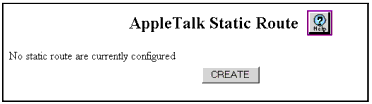
Figure�192:�Add AppleTalk Static Route Web Page
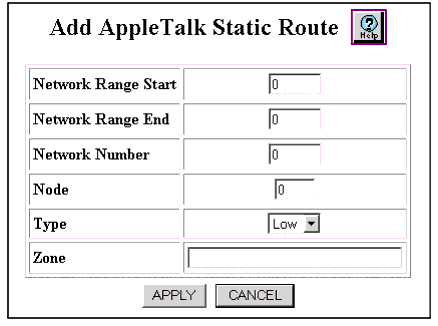
| Parameter |
Description |
|---|---|
| Network Range Start |
Enter the starting network number. The network number specifies the range of AppleTalk network numbers for extended networks. Each number in the range must be an integer between 1 and 65279. Note: Network Range Start must be less than or equal to Network Range End. |
| Network Range End |
Enter the ending network number. The network number specifies the range of AppleTalk network numbers for extended networks. Each number in the range must be an integer between 1 and 65279. |
| Network Number |
Enter the next hop network number. This number specifies the network number of the next hop router for the network range. |
| Node |
Enter the next hop node identification number. This number must be between 1 and 253. |
| Type |
Select the type of static route. The options include:
|
| Zone |
Enter an AppleTalk zone name assigned to this route. Zone names may be up to 32 characters in length. |
Figure�193:�AppleTalk Static Route Web Page.
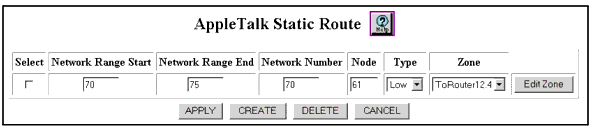
|
|
|