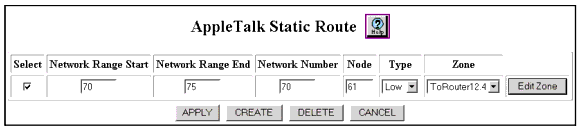Web Agent Procedure
To delete an AppleTalk static route using the Web Agent:
- In the navigation pane, expand the Routing > AppleTalk > Configuration folders, and then click Static Route.
The AppleTalk Interfaces Web page is displayed in the content pane. See Figure�196.
Figure�196:�AppleTalk Static Route
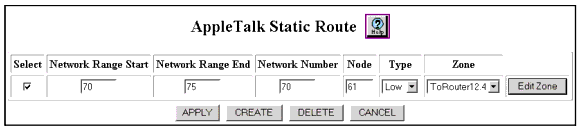
- Select the AppleTalk static route that you want to delete from the Select column.
- Click DELETE to remove the AppleTalk static route.