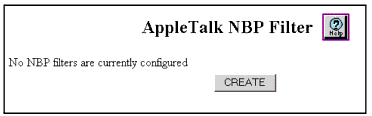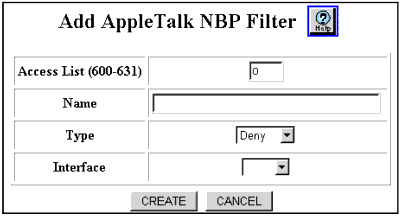Web Agent Procedure
To create an NBP Filter using the Web Agent:
- In the navigation pane, expand the Routing > AppleTalk > Configuration folders, and then click NBP Filter.
The AppleTalk NBP Filter Web page is displayed in the content pane. See Figure�197.
Figure�197:�AppleTalk NBP Filter Web Page
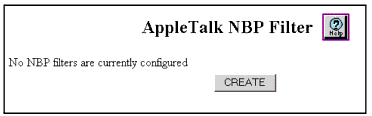
- Select CREATE to add a new NBP filter. The Add AppleTalk NBP Filter Web page is displayed. See Figure�198.
Figure�198:�Add AppleTalk NBP Filter Web Page
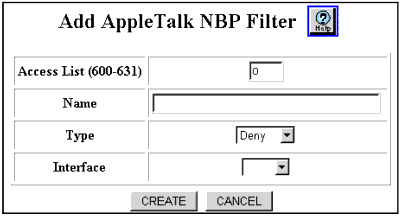
- See Table�136 to configure the Add AppleTalk NBP filter.
- Click CREATE to add your new static route, or CANCEL to restore previous settings.
Table�136:�AppleTalk NBP Filter Parameters �
| Parameter |
Description |
| Access List |
Enter the access list number to be associated with the NBP filter. Valid values are 600-631. |
| Name |
Enter the name of the NBP name object to be filtered. |
| Type |
Select the type of filtering. The options include:
|
| Interface |
Select the interface(s) to apply this filter to. |
|