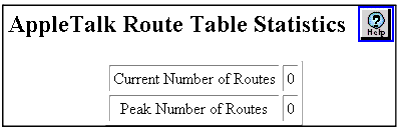Web Agent Procedure
To view AppleTalk route table statistics using the Web Agent:
- In the navigation pane, expand the Routing > AppleTalk > Display folders, and then click Route Table Statistics.
The AppleTalk Route Table Statistics Web page is displayed in the content pane. See Figure�207.
Figure�207:�AppleTalk Route Table Statistics Web Page
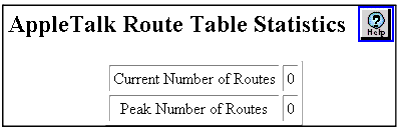
- See Table�141 for information on AppleTalk Route Table Statistics.
Table�141:�AppleTalk Route Table Statistics
| Parameter |
Description |
| Current Number of Routes |
Displays the current number of AppleTalk routes. |
| Peak Number of Routes |
Displays the peak number of AppleTalk routes. |
|