|
|
|
To view the AppleTalk zone table using the Web Agent:
The AppleTalk Zone Table is displayed in the content pane. See Figure�209.
Figure�209:�AppleTalk Zone Table�
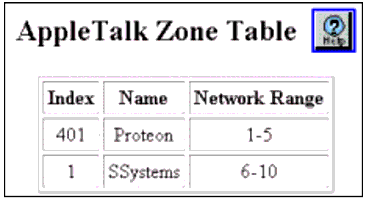
| Parameter |
Description |
|---|---|
| Index |
Displays the zone index. |
| Name |
Displays the zone name. |
| Network Range |
Displays the network range associated with the zone. |
|
|
|