|
|
|
To create a VRRP router from the Web Agent:
The VRRP Virtual Routers Web page is displayed in the content pane. See Figure�128.
Figure�128:�VRRP Virtual Routers Web Page
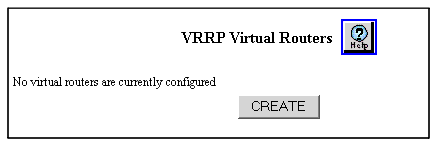
Figure�129:�Add VRRP Virtual Router Web Page
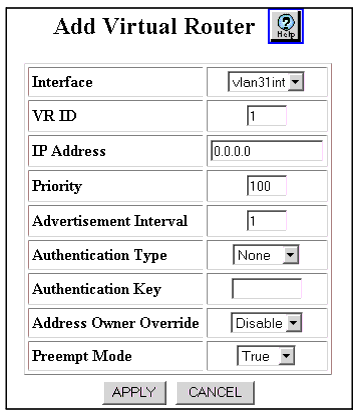
| Parameter |
Description |
|---|---|
| Interface |
This is the IP Interface that the virtual router will be associated with. The drop-down menu displays all the IP Interfaces currently created. Select the Interface that the virtual router will be associated with. Be sure to enable VRRP on the particular Interface selected. Multiple virtual routers may be created on a single interface but they must have unique IP Addresses and VRID's. The default setting is the top interface in the Routing > IP > Configuration > Interface Web page. |
| VR ID |
This is the virtual router identification number. The range is 1 - 255. The same VR ID can be used for multiple virtual routers as long as the associated IP Interfaces are on different VLAN's (each VR ID number can be used once per VLAN). The default value is 1. The range is 1-255 (decimal). |
| IP Address |
Enter the IP Address for the virtual router. This is known as the Virtual IP Address (VIP). The VIP can be the same as the IP Address of the associated Interface. This is known as IP Address Owner. The VIP can also be a unique address. This is called non-Address Owner. IP Address Owner and non-Address Owner are discussed in more detail below under VRRP Considerations. The VIP must be on the same subnet as the corresponding IP Interface. The default value is 0.0.0.0. |
| Priority |
Enter the Priority of the virtual router. If the router is the IP Address Owner of the VIP (as described above), then the Priority will automatically be set to 255 regardless of the value entered. If the router is not the owner of the VIP, than any value in the range of 1 - 254 can be entered. Note that the higher the value, the higher Priority the virtual router will have. The default value is 100. |
| Advertisement Timer |
Enter the value of the Advertisement Interval in seconds. This is the time interval that the router will send out advertisements if it is the Master. The range is from 1 - 255 seconds. The Advertisement Interval also defines the time that a Backup will wait until becoming Master. A Backup will become Master if it does not receive an advertisement in approximately three times the Advertisement Interval value. An Advertisement Interval will allow for the fastest fail over time (approximately three seconds). The default value is 1. |
| Authorization Type |
Select the Authentication Type for this virtual router. If None is selected, then no Authentication Key will be used. If Simple is selected, then the virtual router will employ Simple Text Password authentication and use the password in the Authentication Key field (described below). The default value is None. |
| Authorization Key |
Enter the Authentication Key in this field. If the Authentication Type was set to None, then a password will not be used in the VRRP election process regardless if one is entered in this field. If the Authentication Type was set to Simple, then the password entered here will be used to verify correct configuration of the corresponding virtual routers involved in the VRRP election process. The password must be an alphanumeric string from 0 - 8 characters and is case-sensitive. Leaving this field blank is also a valid password. If a blank field password is desired, set the Authentication Type to None and leave the Authentication field blank. After the virtual router is created, select and modify it and set the Authentication Type to simple. A password may also be entered without selecting Simple in the Authentication Type field. In this case, the password will be stored but not used until the Authentication Type is set to Simple. This field is blank by default. |
| Address Owner Override |
Enable or Disable Address Owner Override using the drop-down menu. Enabling Address Owner Override allows the VIP to reply to ICMP requests if the router is not the IP Address owner of the virtual router's IP Address (the VIP and IP Address are different). Address Owner Override helps to ensure connectivity and availability of all virtual routers. Note: This parameter is not defined in the VRRP RFC 2338. The default value is Disable |
| Preempt Mode |
Enable or disable Preempt Mode using the drop-down menu. Preempt Mode will allow a Backup virtual router with a higher Priority to preempt a Master virtual router with a lower Priority. Note that the router that owns the IP Address associated with the virtual router will always preempt regardless if this is enabled or disabled. To disable this feature, set this field to False. The default value is True. |
|
|
|