|
|
|
To display VRRP virtual router statistics using the Web Agent:
The VRRP Virtual Router Statistics Web page is displayed in the content pane. See Figure�130.
Figure�130:�VRRP Virtual Router Statistics Web Page
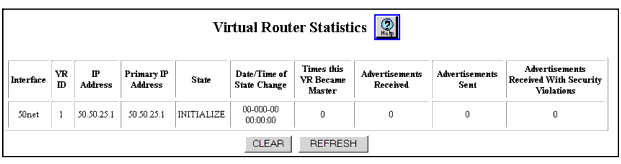
| Parameter |
Description |
|---|---|
| Interface |
Displays the IP Interface name that the virtual router is associated with. |
| VR ID |
Displays the virtual router identification number. |
| IP Address |
Displays the IP Address of the virtual router. It is also known as the virtual IP Address (VIP). |
| Primary IP Address |
The Primary IP address is the real IP address of the IP interface that a virtual router is associated with.This address can be viewed in the VRRP statistics page of the Web Agent. Note: For more information about the Primary IP Address see "Changing the Primary IP address" later in this chapter. |
| State |
Displays the current state of the virtual router.
|
| Date/Time of State Change |
Displays the date and time when the last state change occurred. This value is displayed in year-month-day and hh:mm:ss. |
| Times this VR Became Master |
Displays the number of times this virtual router became the Master router. |
| Advertisements Received |
Displays the number of advertisements received by this virtual router. |
| Advertisements Sent |
Displays the number of advertisements sent by this virtual router. |
| Advertisements Received with Security Violations |
Displays the number of advertisements that were discarded by this virtual router. An advertisement is discarded if it contains incorrect parameters. |
|
|
|