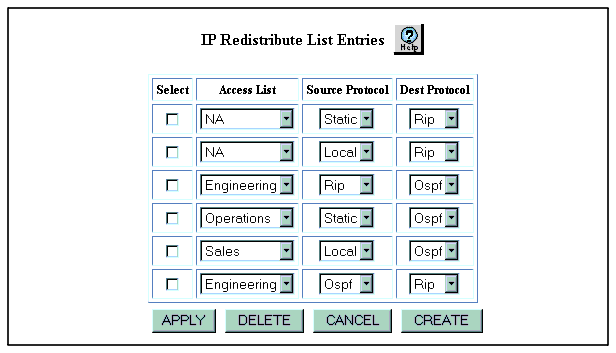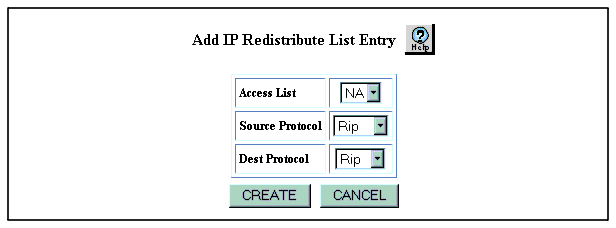Creating an IP Redistribute List Entry
Web Agent Procedure
To create an IP redistribute list entry:
- In the navigation pane, expand the Routing > IP > Configuration folders.
- Click IP Redistribute List. The IP Redistribute List Entries Web page is displayed in the content pane. See Figure�103.
Figure�103:�IP Redistribute List Entries
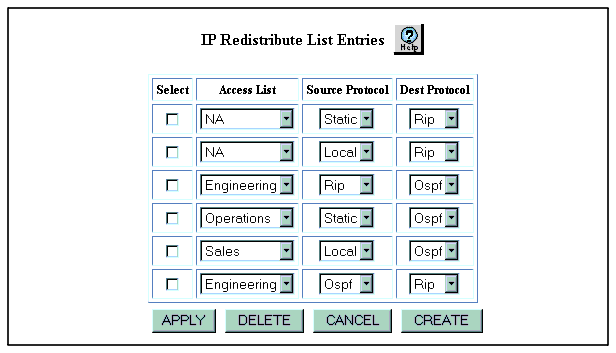
- Click Create.
- The Add IP Redistribute List Entry Web page is displayed in the content pane. See Figure�104.
Figure�104:�Add IP Redistribute List Entry
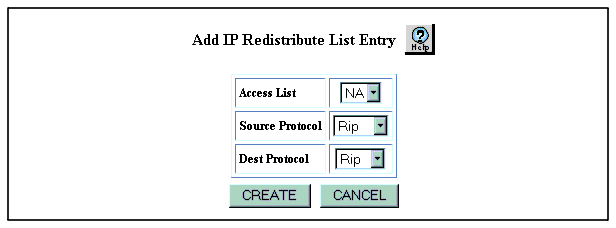
- In the Access List field, select an access list to filter the routes that are redistributed. If you select NA, all routes are redistributed.
Note: You can use different access lists for different IP redistribute list entries. All IP redistribute list entries do not have to use the same access list.
- In the Source Protocol field, select the protocol whose routes you want to redistribute. Options are RIP, OSPF, static, and local.
- In the Destination Protocol field, select the protocol to which you want the routes redistributed. Options are Rip and OSPF.
Note: Selecting OSPF as the destination protocol causes OSPF adjacencies to be reestablished. During this reestablishment, a temporary loss of traffic occurs.
- Click Create.