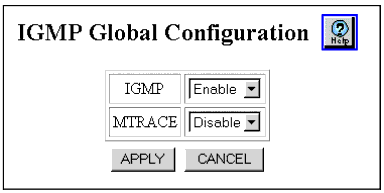Web Agent Procedure
To globally enable IGMP from the Web Agent:
- In the navigation pane, expand the Routing > IP > Configuration folders, and then click Global Configuration. The IP Global Configuration Web page is displayed in the content pane. See Figure�95.
- Select Enable in the IP Multicast Forwarding field to enable IP multicast globally.
- In the navigation pane, expand the Routing > IGMP folders, and then click Global Configuration. The IGMP Global Configuration Web page is displayed in the content pane. See Figure�106.
Figure�106:�IGMP Global Configuration Web Page
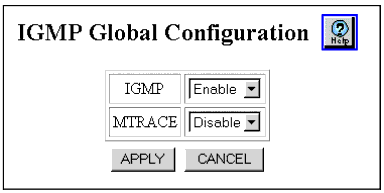
- Select Enable in the IGMP field to enable IGMP.
- Select Enable in the MTRACE field to enable MTRACE processing.
- Click APPLY to save your changes, or CANCEL to restore previous settings.