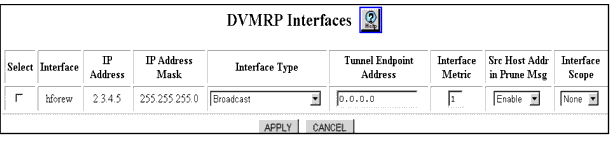Table�71:�DVMRP Interface Parameters �
| Parameter |
Description |
| Select |
Select a DVMRP interface that you want to configure. |
| Interface |
Displays the Interface that is configured with the DVMRP multicast protocol. |
| IP Address |
Displays the IP address of each interface. You cannot modify this field. |
| IP Address Mask |
Displays the Subnet mask for each interface. You cannot modify this field. |
| Interface Type |
Select an Interface type. You can configure the interface type as:
- Broadcast - All traffic is forwarded through the routers. This is not a tunnel and does not require encapsulation.
- Non-Encapsulated Tunnel - All multicast data traffic is IPIP encapsulated, but the protocol messages are unicast.
- IPIP Tunnel - All multicast traffic (data and protocol messages) are encapsulated in IP unicast packets with the protocol set to IPIP (IP in IP).
|
| Tunnel Endpoint Address |
Displays the Tunnel endpoint IP address of a router. You can modify this setting to represent the end router IP address to which you want to send datagrams through a tunnel. The origin and endpoint routers are separated by a gateway(s) or a router(s) that do not support DVMRP. |
| Interface Metric |
Displays the Cost metric for the interface. The valid range for this field is 1 to 31. The default setting is 1. |
| Src Host Addr in Prune Msg |
Select Disable to send prune messages with only the subnet portion of the source address. The default is Enable (sends prune messages with the full source host address). |
| Interface Scope |
Select the minimum TTL (time-to-live) required for a packet to leave this interface. The options are None, 127, and 255. |
|