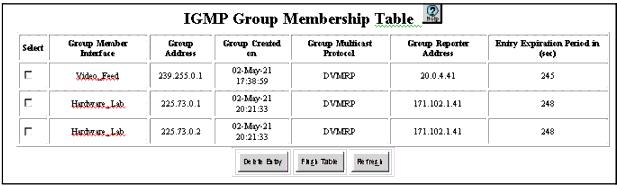Table�78:�IGMP Group Membership Table Parameters �
| Parameter |
Description |
| Group Member Interface |
Interface that is connected to a member of an IGMP group. |
| Group Address |
Group address that has members on this interface. |
| Group Created On |
Time at which the group was created on the router. |
| Group Multicast Protocol |
Routing protocol being used for the group. If no routing protocol is being used on the interface a group is on, this column displays IGMP. |
| Group Reporter Address |
IP address of the host that sent the most recent host membership report for this group. |
| Entry Expiration Period in (sec) |
Expiration time (in seconds) of the group that is being displayed. |
|