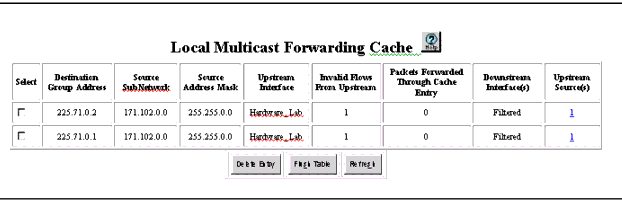Table�79:�IGMP Local Multicast Forwarding Cache Parameters �
| Parameters |
Description |
| Destination Group Address |
Destination group address of the multicast transmission. |
| Source SubNetwork |
Subnet on which the IGMP interface(s) exist. |
| Source Address Mask |
Subnet mask associated with the IGMP source subnetwork. |
| Upstream Interface |
IP interface configured on the upstream interface. |
| Invalid Flows From Upstream |
Number of invalid flows received from the upstream neighbor. |
| Packets Forwarded Through Cache Entry |
Number of packets successfully forwarded in the CPU (supervisor module). |
| Downstream Interface(s) |
Number of downstream interfaces and provides a link to the IGMP Downstream Interfaces Web page. |
| Upstream Source(s) |
Number of upstream interfaces and provides a link to the IGMP Upstream Interfaces Web page. |
|