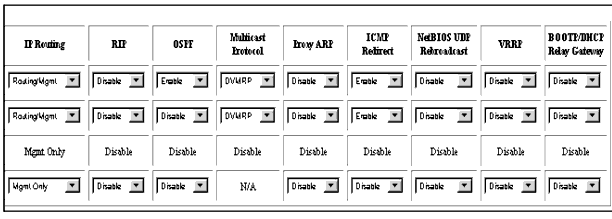Web Agent Procedure
To enable an VRRP on an interface using the Web Agent:
- In the navigation pane, expand the Routing > IP > Configuration folders, and then click Interfaces.
The IP Interfaces Web page is displayed in the content pane. See Figure�127.
Figure�127:�IP Interface Web Page
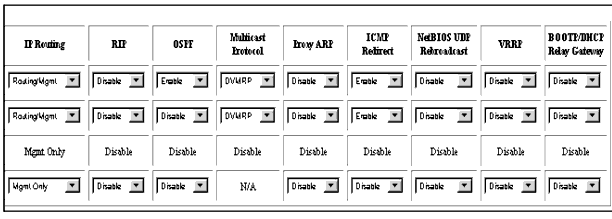
- Select the interface on which you want VRRP to be enabled.
- Select Enable in the VRRP field for the interface you selected.
- Click APPLY to save your changes, or CANCEL to restore previous settings.