|
|
|
To configure IPX RIP interfaces using the Web Agent:
The IPX RIP Interfaces Web page is displayed in the content pane. See Figure�177. If no IPX interfaces are configured, then the No Interfaces are currently configured message is displayed.
Figure�177:�IPX RIP Interfaces Web Page
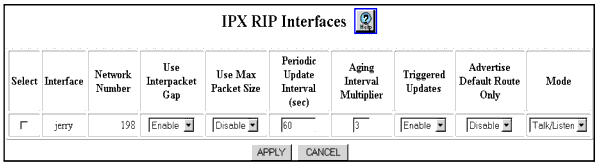
| Parameter |
Description |
|---|---|
| Select |
Select a RIP interface to modify. Note: This field is displayed in the IPX RIP Interface Web page. |
| Interface |
Identify the IPX interface associated with the RIP interface. |
| Network Number |
Identify the number of the IPX network associated with the interface. |
| Use Interpacket Gap |
Select Disable if you do not want RIP updates sent out over an interface to have an interpacket transmission delay. The default is Enable. |
| Use Max Packet Size |
Enable or disable the transmission size of RIP packets sent out an interface:
|
| Periodic Update Interval (sec) |
Specify the length of time for the periodic update interval. The default is 60 sec. |
| Aging Interval Multiplier |
Specify the length of time that information from received RIP updates are kept as a multiplier of the Periodic Update Interval. The default is 3. |
| Triggered Updates |
Select Disable to disallow RIP updates to be immediately transmitted to the network in response to changes in the network topology. The default is Enable. |
| Advertise Default Route Only |
Select Enable to allow the advertising of the default network exclusively (subject to a route to the default network being known to the switch). The default is Disable. |
| Mode |
Select the one of the following modes for the RIP interface:
The default is Talk/Listen |
|
|
|