|
|
|
To create IPX SAP Network filters using the Web Agent:
The IPX SAP Net Filters Web page is displayed in the content pane. See Figure�183.Only the CREATE button is displayed when no IPX SAP Network Filters are configured.
Figure�183:�IPX SAP Net Filters Web Page
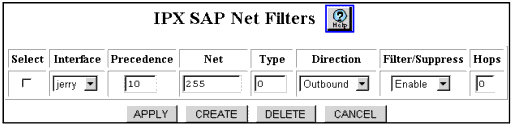
Figure�184:�Add IPX SAP Net Filter Web Page

| Parameter |
Description |
|---|---|
| Select |
Select the IPX interface. Note: This field is displayed in the IPX SAP Net Filter Web page, not in the Add IPX SAP Net Filter Web page. |
| Interface |
Select the interface to which this filter will be applied to SAP packets sent and/or received on the interface. |
| Precedence |
Specify the filter precedence (in order of importance) with 0 equal to most important. Note: All SAP filters on the same interface must be assigned a unique filter precedence. |
| Net |
Specify the network on which the server resides. A network number of ffffffff represents all networks. |
| Type |
Specify the service type (in hex) that identifies the type of service the server provides. Well-known service types include:
A value of ffff matches all service type values. |
| Direction |
Select the direction of the filter in question. Filter choices include:
|
| Filter/Suppress |
Disable whether the services matching Net and Type are filtered (inbound) or suppressed (outbound).
Select Disable to disable the filtering and suppression of traffic. The default is Enable. |
| Hops |
Specify the number of routers (hops) that the packet must pass through before reaching the service(s) matched by the filter. This entry is used to override the value in the SAP packet. Entering 0 ensures that there is no override in the transmission of data on the network. |
To configure your switch to filter all services except NDS a specific Interface, you must create two filters. Together, Filter 1 and Filter 2 filter services learned on the indicated interface except for NDS advertisements.
To create these filters using the Web Agent:
This filter ensures that all NDS packets received are not filtered on Interface Remote.
The IPX SAP Net Filters Web page is displayed in the content pane. See Figure�183.
Note: Any filter with a Precedence of 0 will always override a filter with a precedence of 1 or higher.
Filter 2 ensures that all networks and service types are filtered for the indicated interface.
The IPX SAP Net Filters Web page is displayed in the content pane. See Figure�183.
|
|
|