|
|
|
To configure intelligent multicasting globally using the Web Agent:
The Intelligent Multicast Global Configuration Web page is displayed in the content pane. See Figure�212.
Note: You cannot delete Static sessions and client ports from this Web page. See "Deleting a Multicast Session Client Port" and "Deleting Static Multicast Sessions" in this chapter to delete static sessions and client ports.
Figure�212:�Intelligent Multicasting Global Configuration Web Page
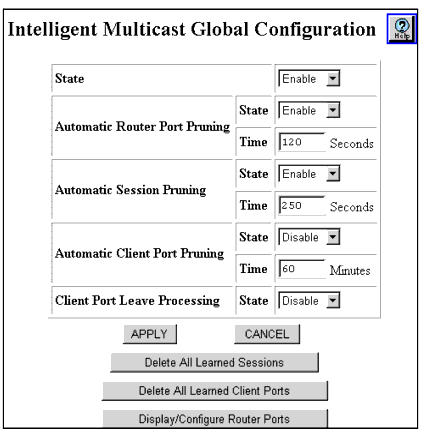
Note: In order to route multicast traffic, IP multicast forwarding must be enabled on the switch. See "Enabling IP Routing Global Parameters" in Chapter 12:�Configuring IP Routing.
|
|
|