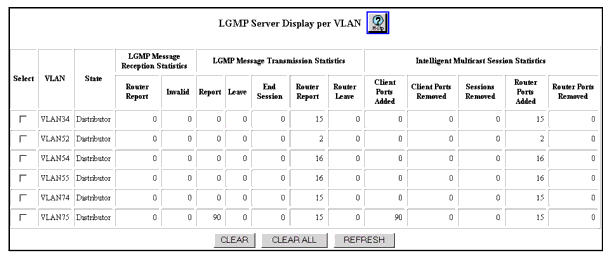Table�155:�LGMP Server Display per VLAN Parameters �
| Parameter |
Description |
| Select |
Select the LGMP server to modify. |
| VLAN |
Displays the VLAN associated with the LGMP server. |
| State |
Displays the current state of the LGMP server.
- Distributor - The LGMP server serves LGMP messages to LGMP clients.
- Non-Distributor - The LGMP server monitors the current distributor.
|
| LGMP Message Reception Statistics |
- Router Report - Displays the number of LGMP router report messages received per VLAN.
- Invalid - Displays the number of LGMP messages received with an invalid payload per VLAN.
|
| LGMP Messages Transmission Statistics |
- Report - Displays the number of LGMP report messages transmitted per VLAN.
- Leave - Displays the number of LGMP leave messages transmitted per VLAN.
- End Session - Displays the number of LGMP end session messages transmitted per VLAN.
- Router Report - Displays the number of LGMP router report messages transmitted per VLAN.
- Router Leave - Displays the number of LGMP router leave messages transmitted per VLAN.
|
| Intelligent Multicast Session Statistics |
- Client Ports Added - Displays the number of add client events generated by LGMP per VLAN.
- Client Ports Removed - Displays the number of remove client events generated by LGMP per VLAN.
- Sessions Removed- Displays the number of remove session events generated by LGMP per VLAN.
- Router Ports Added - Displays the number of add router events generated by LGMP per VLAN.
- Router Ports Removed - Displays the number of remove router events generated by LGMP per VLAN.
|
|