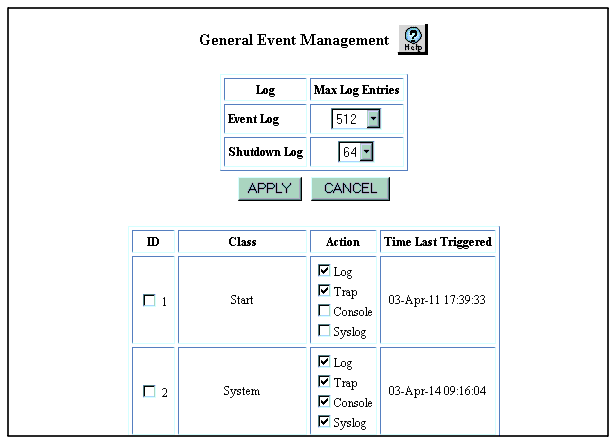Table�160:�Event Classes �
| Class |
Determines whether the switch sends a notification for... |
| Start |
Starts of the system. |
| System |
System events. |
| Configuration |
Each configuration change (for example, enabling and disabling ports). |
| Temperature Status |
Changes in temperature status. Temperature status messages could precede a switch shutdown, and are often critical. |
| Resource |
Changes in system resources. |
| Fan Status |
Fan status. Fan failures will eventually lead to overheating the system. The fan status message provides a good early warning for a failure that could eventually cause the switch to shut down. |
| Service Port Status and User Port Status |
Status changes in service ports and user ports. Set a port as either a service port or user port on the Detailed Physical Port Configuration Web page. This feature makes it possible for you to use different notification levels for critical (service ports), if desired. |
| Power Status |
The addition or removal of a power supply |
| Bridge Status |
Changes in bridge status. |
| Switch Fabric |
Failures in the switch fabric. These failures are critical and should be monitored closely. |
| OSPF |
OSPF events if OSPF protocol event logging is enabled. |
| RIP |
RIP events if RIP protocol event logging is enabled. |
| LDAP |
LDAP events if LDAP protocol event logging is enabled. |
| AppleTalk |
AppleTalk events if AppleTalk protocol event logging is enabled. |
| Authentication Failure |
Authentication failures. This is a security-related feature used to detect unauthorized SNMP activity. |
| Redundant CPU |
Changes in status of a redundant CPU. Notification is sent if:
- The status changes from standby to active or vice versa.
- The active supervisor loses or establishes contact with the standby supervisor.
|
| DVMRP |
DVMRP events, if DVMRP event logging is enabled. |
| CLI |
CLI events, if CLI event logging is enabled. |
| SNMP |
SNMP events, if SNMP protocol event logging is enabled. |
| Unknown Mac Received |
Unknown MAC addresses if received. |
| VRRP |
VRRP events, if VRRP protocol event logging is enabled. |
| User Login Status |
User login or logout. |
| Access List Rule Match |
Packets that match access control rules. |
| Secure Protocol SSL/SSH |
SSH events. |
|