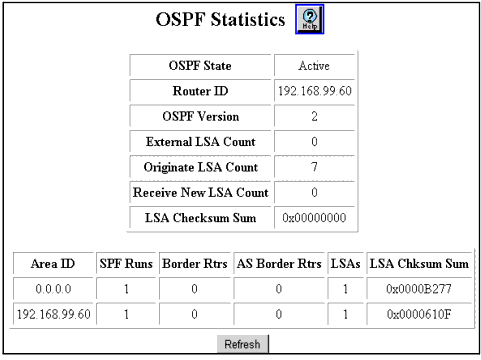Table�109:�OSPF Statistics �
| Parameter |
Description |
| OSPF State |
Current state of OSPF. |
| Router ID |
Router ID for OSPF. |
| OSPF Version |
Current version of OSPF. The P580/P882 with Integrated Routing supports OSPFv2. |
| External LSA Count |
Number of external (LS type 5) link state advertisements (LSAs) in the link-state database. |
| Originate LSA Count |
Number of LSAs originated by this router. |
| Receive New LSA Count |
Number of new LSAs received by this router. |
| LSA Checksum Sum
(global OSPF system) |
32-bit unsigned sum of the LS checksums of the external link-state advertisements contained in the link-state database. This sum can be used to determine if there has been a change in a router's link state database, and to compare the link-state database of two routers. |
| Area ID |
Area ID of the area in question. It has the function of defining a summarization point for Link State Advertisements. |
| SPF Runs |
Number of times that the intra-area route table has been calculated using this area's link-state database. |
| Border Rtrs |
Total number of area border routers reachable within this area. This is initially zero, and is calculated in each SPF Pass. |
| AS Border Rtrs |
Total number of Autonomous System border routers reachable within this area. This is initially zero, and is calculated in each SPF Pass. |
| LSAs |
Total number of link-state advertisements in this area's link-state database, excluding AS External LSAs. |
| LSA Chksum Sum (per area, not globally) |
32-bit unsigned sum of the LS checksums of the external link-state advertisements contained in the link-state database. This sum can be used to determine if there has been a change in a router's link state database, and to compare the link-state database of two routers. |
|