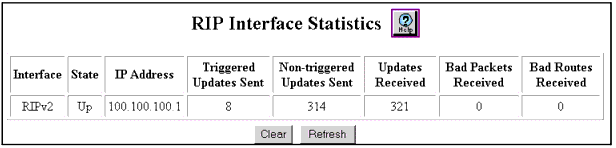Table�103:�RIP Interface Statistics�
| Parameter |
Description |
| Interface |
Interface associated with the IP address specified. |
| State |
Current status of the RIP interface. UP indicates that the interface is up and RIP can transmit and receive updates. |
| IP Address |
IP address associated with the interface. |
| Triggered Updates Sent |
Number of RIP triggered updates sent. |
| Non-Triggered Updates Sent |
Number of RIP non-triggered updates sent. |
| Updates Received |
Number of RIP updates received based on route changes in the IP routing table. |
| Bad Packets Received |
Number of bad packets received on this interface. |
| Bad Routes Received |
Number of bad routes received on this interface. |
|